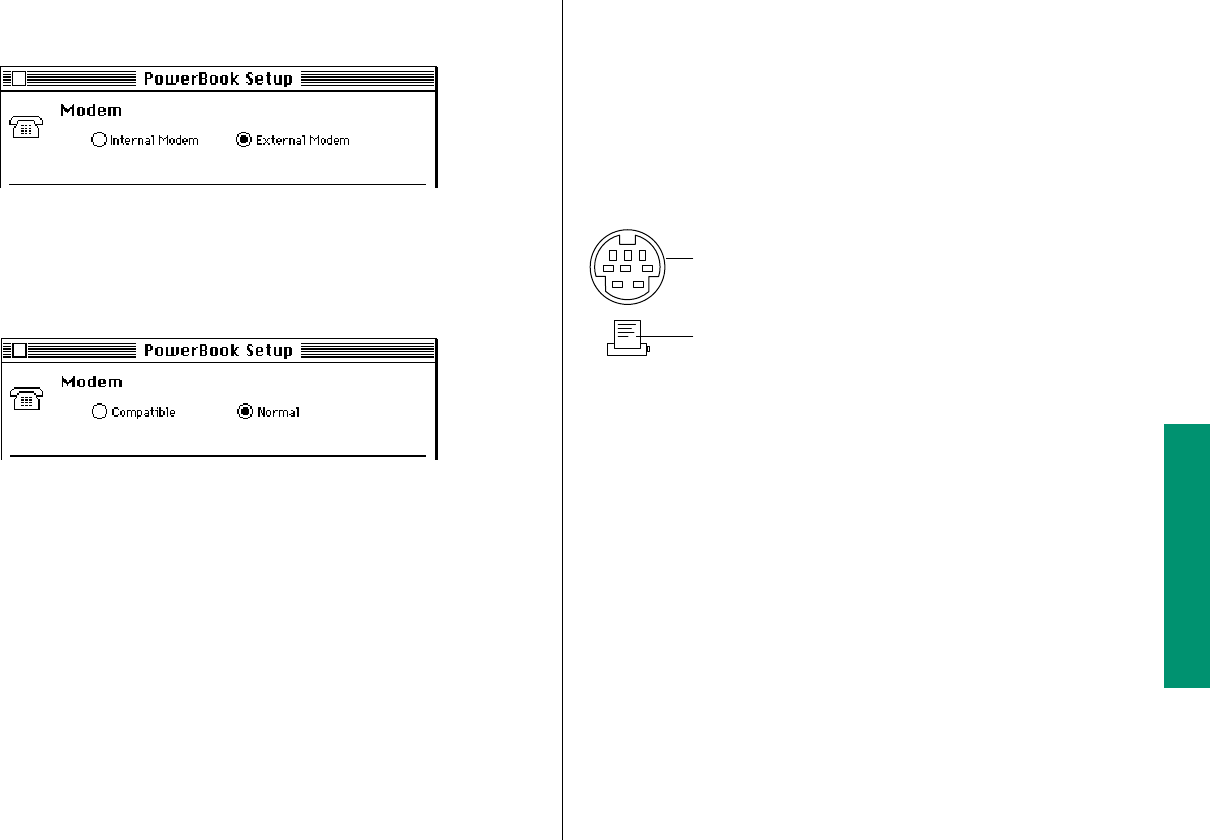
8. Click the External Modem button.
If you have an Express Modem and are using an external
modem, click the Normal button.
9. Close the control panel.
The external modem is ready to use.
If you have both an internal and an external modem, remember to
to select the modem you want to use in the PowerBook Setup
control panel before opening your telecommunications program.
Connecting a printer
The printer/modem port on the PowerBook Duo, and the
printer port on a Duo Dock or a Duo MiniDock, can accept either
a direct cable connection (to a printer such as the StyleWriter)
or a network cable connection (to a printer such as the
LaserWriter II
NTX).
Some printers, including the Personal LaserWriter SC, are
connected through the SCSI port.
Follow the instructions that came with your printer to connect it
to your computer.
Printer port icon
Printer port
Chapter 13: Building a PowerBook Duo System 267


















