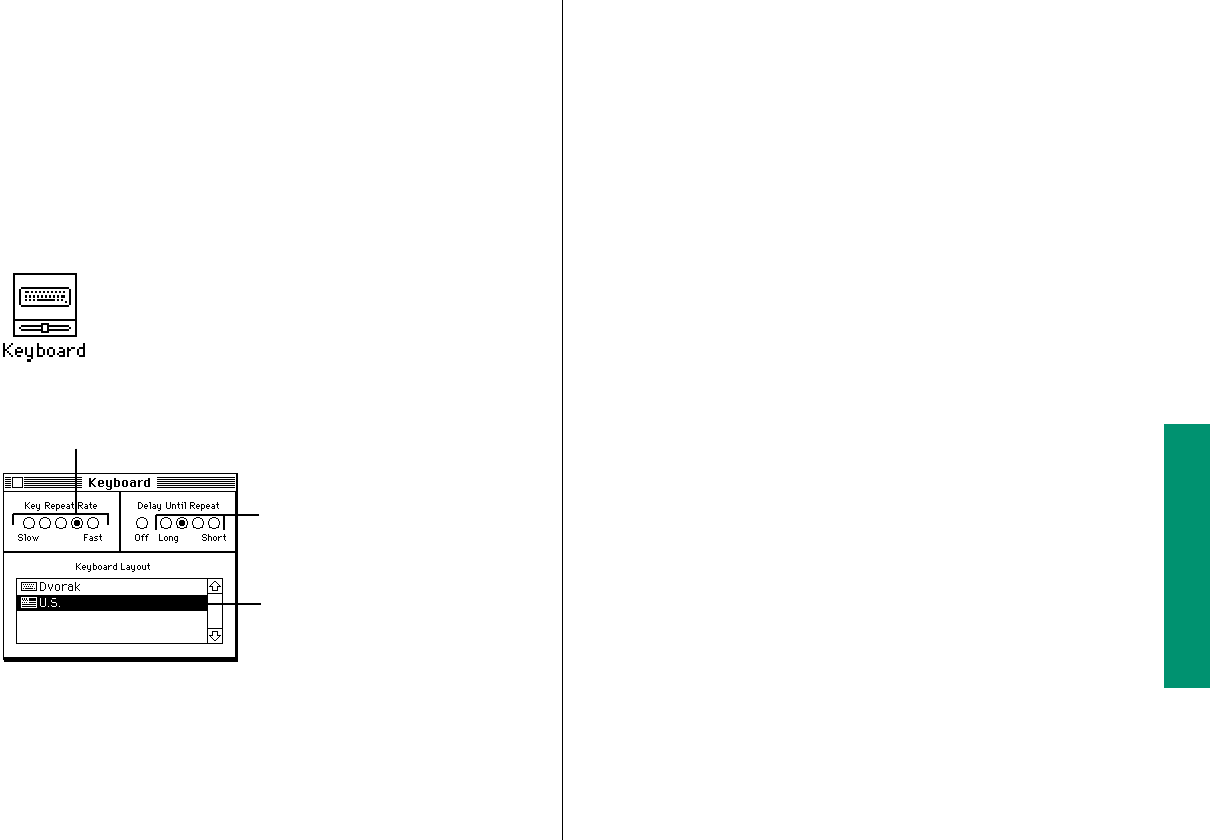
Adjusting the way the keyboard works
You can adjust the rate at which a character repeats when its key is
held down as well as the delay before the character begins
repeating. You can also change the keyboard layout if you have
additional keyboard layouts installed.
1. Choose Control Panels from the Apple (K) menu and
open the Keyboard control panel.
2. To adjust the rate at which a key repeats when it is held
down, click the button for the rate you want.
3. To adjust the delay before keys repeat, click the button
for the delay you want.
If the keys repeat when you don’t want them to, set a longer
delay before a character begins repeating. (If you click the Off
button, the keys don’t repeat at all.)
4. To change the keyboard layout, click the name of the
keyboard layout you want to use.
You may have a choice of more than one keyboard layout.
(Additional keyboard layouts are available from various
sources. You install them by dragging them to the System
Folder icon.)
5. Close the Keyboard control panel.
Chapter 10: Adapting Your Computer to Your Own Use 155
Options for keyboard
layout (if more than one
is installed)
Options for delay
before a key repeats
Options for the speed at
which a character repeats


















