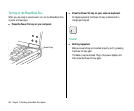Hard disks
The PowerBook Duo starts up from its internal hard disk
automatically. If you have an external hard disk connected to your
Duo MiniDock, that disk’s icon also appears when you start up.
You may prefer to start up from the external hard disk when the
PowerBook Duo is docked. If so, use system software version 7.1
or later to install a System Folder on that disk, and select it in the
Startup Disk control panel. See the instructions on installing
system software in the chapter on setting up your programs.
If you start up from an external hard disk, the preferences
selected on that disk override those selected on your PowerBook
Duo. When you use the PowerBook away from the minidock, the
computer uses the preferences associated with its own hard disk.
v Startup disk surprise? If you select an external hard disk as
your startup disk, your PowerBook Duo will start up from any
external hard disk that has the same SCSI ID number as the
one you selected. v
Virtual memory
The PowerBook Duo can borrow space on a hard disk to increase
the memory available for using programs. The disk space is called
virtual memory.
You can set aside virtual memory space on the hard disk
belonging to the PowerBook Duo, or on a hard disk connected to
the Duo MiniDock.
If you set aside virtual memory space on a hard disk connected to
the minidock, virtual memory will not be available when you use
the PowerBook away from the minidock. The next time you dock,
virtual memory is turned back on automatically.
If you set aside virtual memory space on the PowerBook’s hard
disk, virtual memory is always available.
Chapter 13: Building a PowerBook Duo System 249