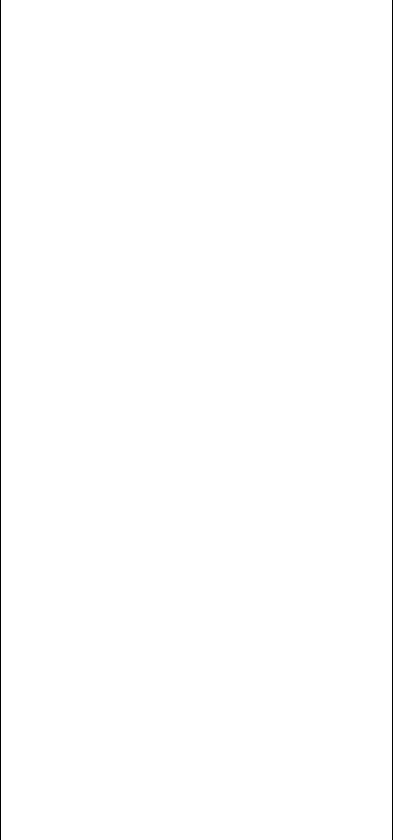
color wheel 140–141
Command x key 16, 45, 297
keyboard shortcuts and 58
commands
choosing 32
defined 32
keyboard shortcuts for 58
computer viruses 79, 282
connecting
to a floppy disk drive 69
to a shared disk 185–189
the computer as a SCSI disk 260–263
computers on a network 183
equipment to the Duo
Dock 218–219
equipment to the Duo Floppy
Adapter 251–253
equipment to the Duo
MiniDock 239–242, 244
external modem 266–267
hard disk to a printer 178
printers 267
SCSI device cables 259
sound input and output devices 268
to your computer from
another 204–205, 295
conserving battery power. See battery
power conservation
containers, desktop and 42–44
contrast controls, adjusting 5, 7, 24
Control key 16, 45, 156, 297
control panels
AutoRemounter 189
CloseView 143–144
Color 136–137
Date & Time 148–149, 151–152
Easy Access 156
File Sharing Monitor 202–203
General Controls 138–139, 157
installing in System Folder 146–147
Keyboard 155
Labels 140–141, 148
Map 307–310
Memory 83, 84, 162–164
Monitors 135, 141–142, 245–246
Mouse 154
Numbers 153
PowerBook 66–67, 99, 100–104
PowerBook Display 142
Sharing Setup 184, 192, 202, 205, 212
Sound 131–134
Startup Disk 85, 108
Users & Groups 193, 195–201, 204–205,
213–214
Views 128, 158
converting files to MS-DOS or ProDOS
format 303–305
Copy (Edit menu) 82, 160
copying
documents 61–62
icons 276
items from the Scrapbook 82
copyright laws, file sharing and 195
creating
documents 49
folders 118
RAM disk 83–84
cumulative trauma disorders (CTDs) 21
currency and numbers formats 153
custom installation
of printer software on networked
computers 169–170
of system software 76–77
Custom View (PowerBook control panel) 67,
100, 101–104
Cut (Edit menu) 56
cutting and pasting text 56
316 Index


















