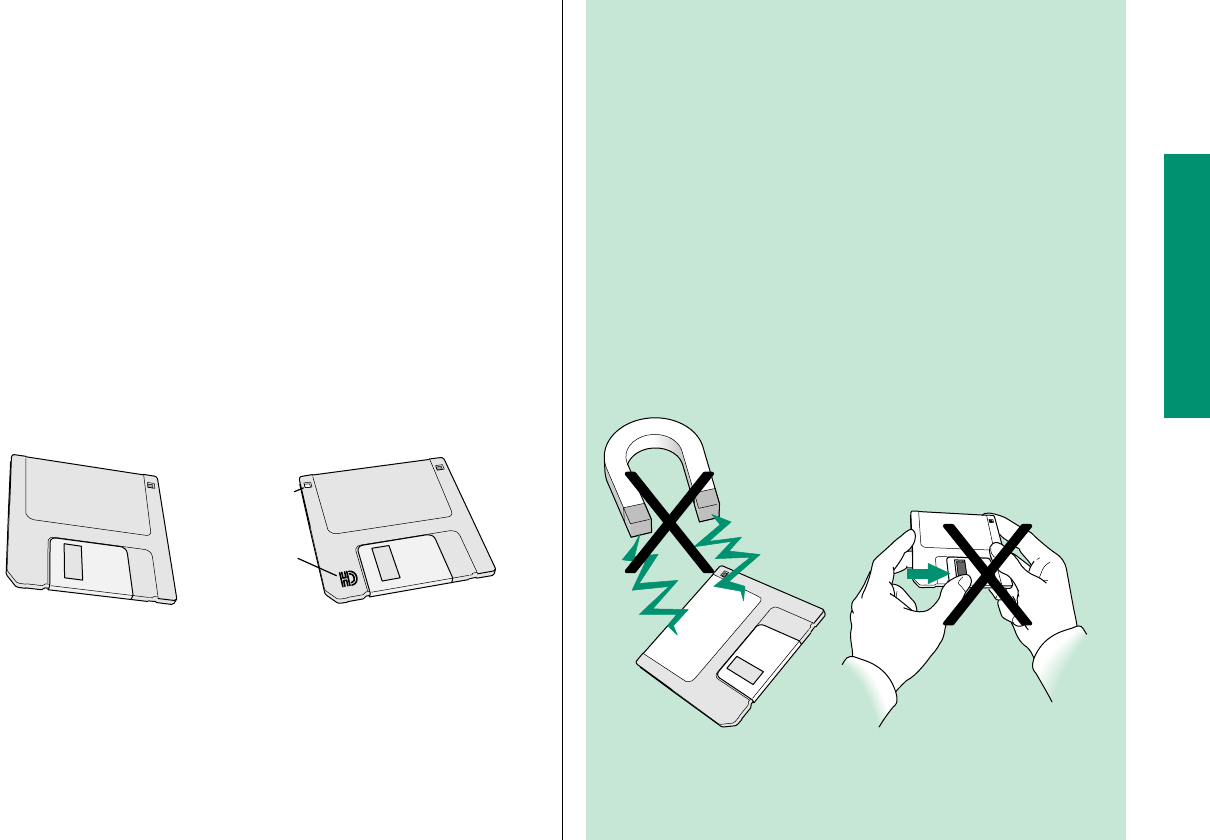
Using floppy disks
Your computer does not have a floppy disk drive built in, but you
can connect it to a floppy disk drive. (For instructions, go to the
chapter on expanding your computer system.)
When you connect your computer to a floppy disk drive, you can
use two types of 3.5-inch (89-millimeter) floppy disks:
n high-density disks (marked with the icon Ó), which can hold
up to 1.4 megabytes (MB) of information
n double-sided disks, which can hold up to 800 kilobytes (K)
of information
(The next page explains kilobytes and megabytes.)
Double-sided (800K) disk
Second hole
High-density (1.4 MB) disk
High-density
disk symbol
Chapter 4: Learning More About Your PowerBook 69
Taking care of floppy disks
Follow the care instructions that came with your disks, and
remember three key points:
n Keep floppy disks away from magnets. Because
information is stored on the disk in the form of magnetic
signals, a magnetic field can destroy that information.
Televisions and monitors, telephones, loudspeakers, and
certain kinds of lighting fixtures all contain magnets.
n Protect disks from extremes of temperature and humidity.
n Do not open the disk’s metal shutter. Touching the disk
inside the shutter could damage it.


















