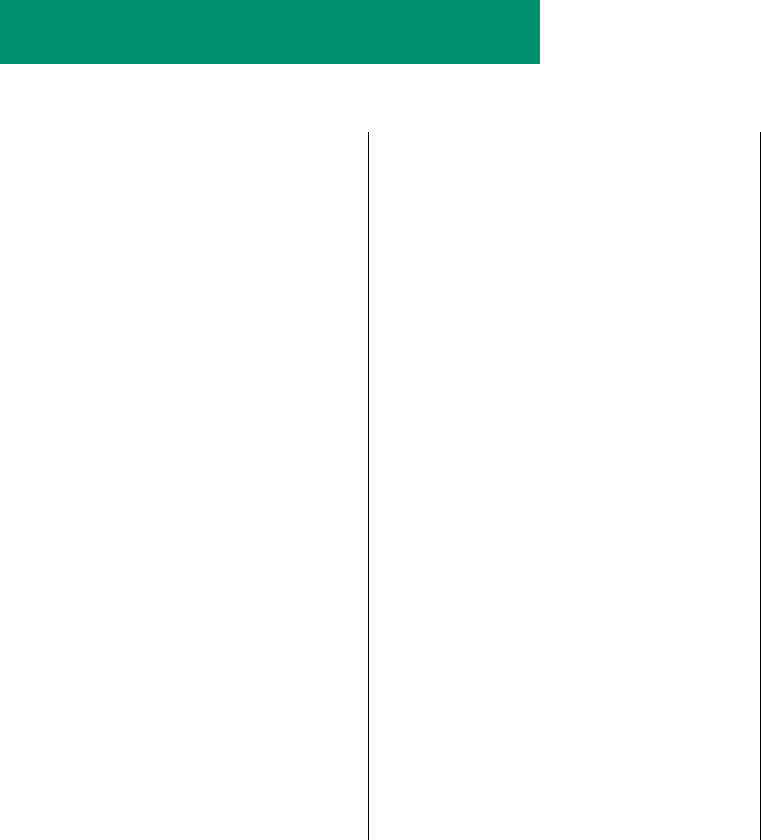
A
About This Macintosh (Apple menu) 161
accent marks, typing 298–299
access privileges. See also file sharing;
registered users; shared disks
accessing your computer from
another 204–205
assigning
for folders and disks 207
to users 198–199
categories of users 206
giving away folder ownership 201
icons for 209, 210
preventing access 199–200
strategies for assigning 208–209
types of access 206, 207, 208–209
AC power source for running the
computer 87
active program
identifying 80
switching 50–52, 80
active window
making a window active 34–36, 51–52,
61, 276
printing contents of 171
adapters for overseas travel 270. See also Duo
Floppy Adapter
ADB devices, connecting with the Duo Floppy
Adapter 251–253
ADB port
Duo Dock 219
Duo Floppy Adapter 253
Duo MiniDock 241
adding a location with Map 310
adjusting
blink rate of menu items or insertion
point 157
brightness and contrast controls 5, 7, 24
chair 22, 23
disk cache 162
display 3, 24
keyboard operations 155–156
trackball or mouse operations 154
Alarm Clock (Apple menu) 149–150
aliases
creating and using 120–121
locking 110
for shared disks 188
APDA (Apple Programmers and Developers
Association) 273–274
Apple-authorized dealer or service provider
xiii, 19, 268, 271–272, 281
AppleCare service plan 272
Apple Developer Programs 274
Apple File Exchange (Apple menu) 301–305
Apple HDI-30 SCSI Disk Adapter cable 17,
260, 261, 262
Apple HDI-30 SCSI System Cable 219, 242,
256, 259
Apple HD SC Setup program 105–106, 116
Apple menu
About This Macintosh 161
Alarm Clock 149–150
Apple File Exchange 301–305
Battery 66, 88
Chooser 165–167, 183–184, 185–187
installing/removing items 121, 146–147
opening programs from 78
Scrapbook 82
313
Index


















