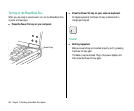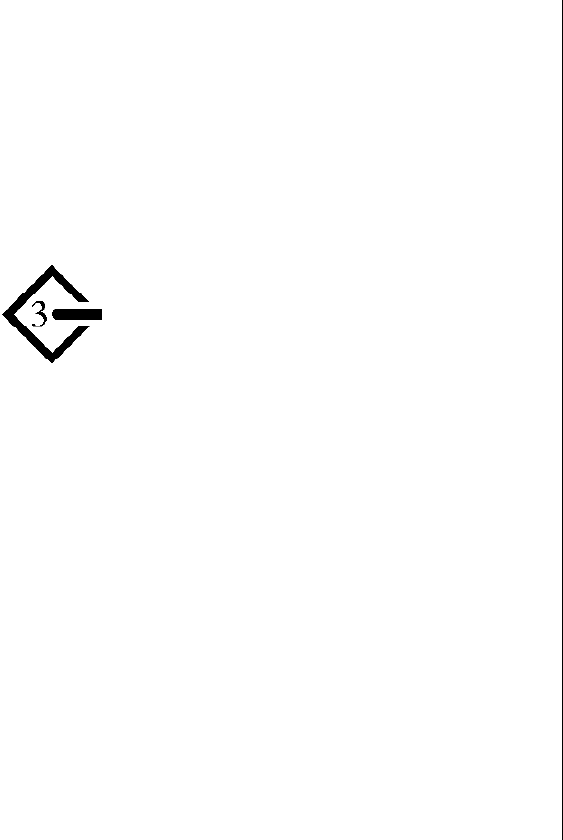
s Warning: Always shut down the PowerBook before
connecting or disconnecting the SCSI disk adapter cable.
Connecting the adapter cable while the computer is turned
on can damage the computer.
s
7. Turn on the PowerBook by pressing the Power On key.
After a few seconds a SCSI icon appears on the screen,
showing the SCSI ID number you assigned in step 2.
s Warning: If you do not see the SCSI icon, and the computer
either starts normally or displays an error message, choose
Shut Down (if you can) and then immediately disconnect your
computer from the SCSI chain. If you can’t choose Shut
Down, you should disconnect the cable anyway, or you may
lose information. Then go back and repeat steps 3 through 7,
making sure that you have shut down all your equipment, that
you are using the correct cables, and that you have put
terminators in the correct places.
s
8. Turn on the other SCSI devices in the chain.
9. Turn on the desktop Macintosh.
The PowerBook appears as a hard disk icon on the desktop
Macintosh. You can now transfer and use files as if the
PowerBook were an external disk drive.
262 Chapter 13: Building a PowerBook Duo System