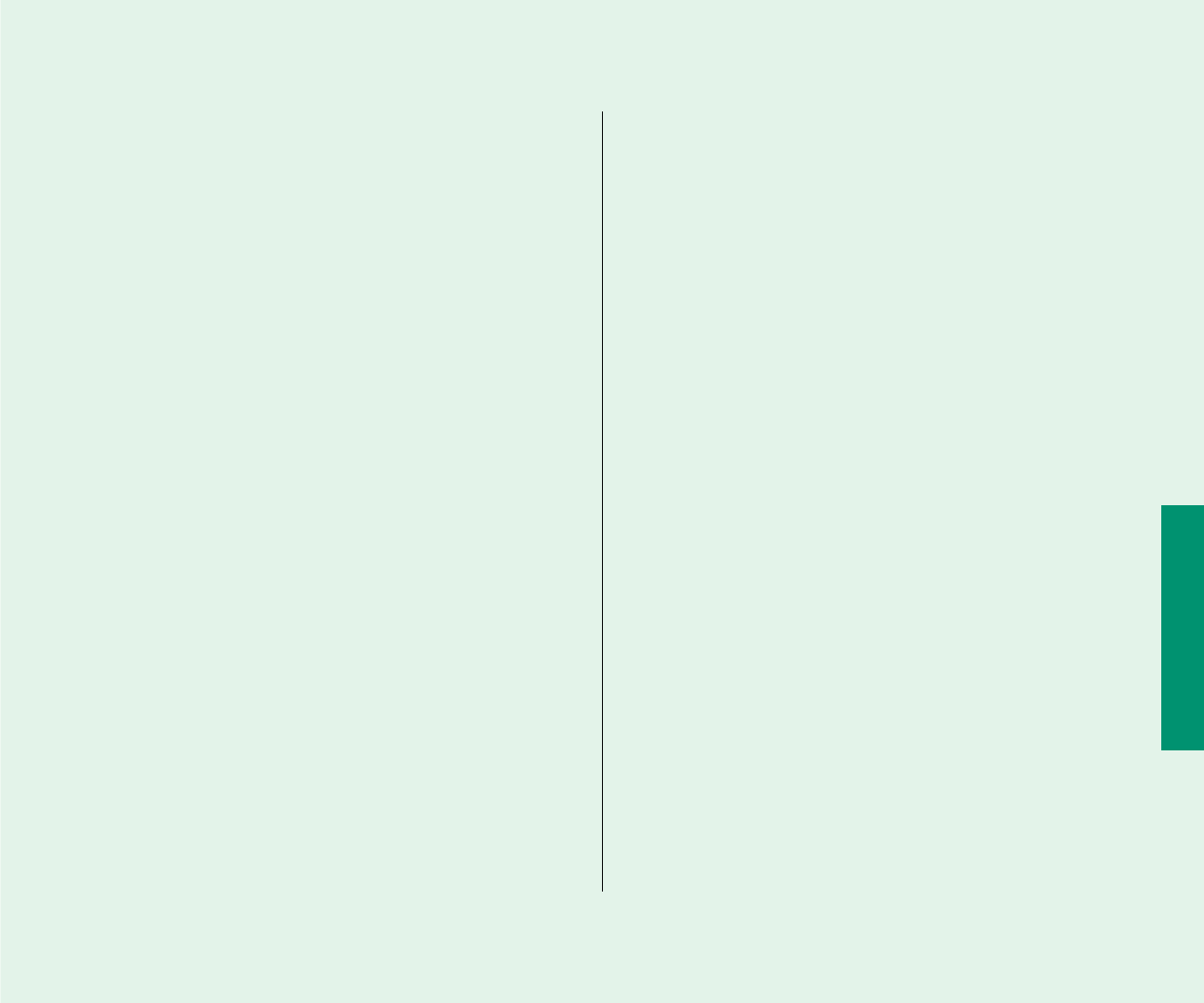
Networks
You can’t find or can’t open icons needed to set up
file sharing.
n One or more icons may be in the wrong place. Make sure that
the Sharing Setup icon is in the Control Panels folder, and that
the File Sharing Extension file, the Network Extension file, and
the AppleShare file are in the Extensions folder. (Both folders
are inside the System Folder.)
n Some network software may not be installed. Use the Installer
to install the appropriate network software.
The shared disk you want to connect to does not appear in
the Chooser window.
n AppleTalk must be active before you can use a shared disk.
Make sure that AppleTalk is active in the Chooser.
n If your network has zones, the shared disk you want may not
be in the currently selected zone. Make sure the correct zone
is selected.
n The computer that the disk is on must be turned on before
the disk can be shared. Make sure that computer is on and
that it has file sharing turned on.
You can’t open a shared disk or folder.
n You may not have the access privileges needed to use the disk
or folder. Ask the network administrator or the owner of the
shared item to grant you access.
n You may have entered your name or password incorrectly
when you tried to open the shared disk or folder. Check with
the owner of the item to make sure you are entering your
name and password correctly, and try again.
You can’t connect to your own computer from another
Macintosh.
n Make sure that your computer is turned on, file sharing is
turned on for both computers, you have the correct access
privileges, and you entered your name and password
correctly.
See Chapter 12 for more information about using your computer
on a network.
Quick Reference 295


















