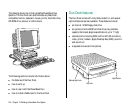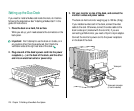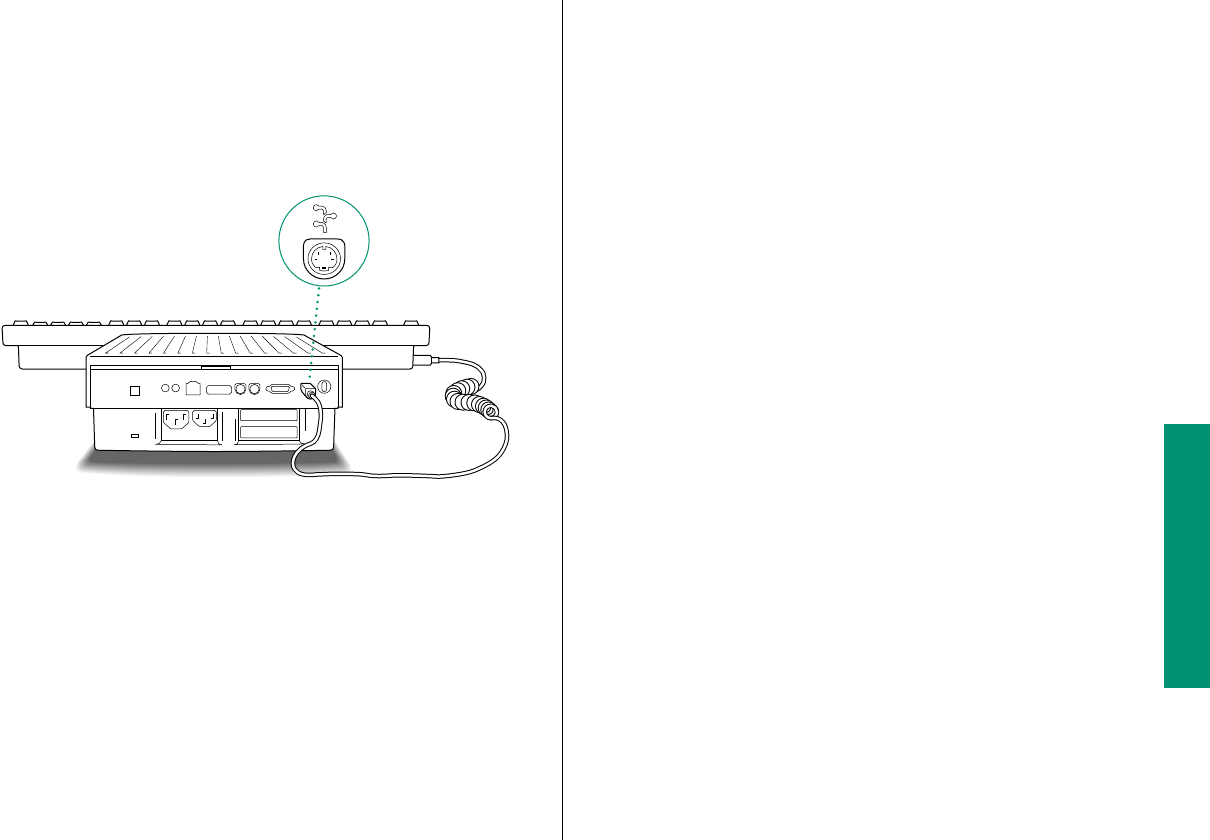
4. Connect your mouse, keyboard, or other input device
to the Apple Desktop Bus (ADB) port.
You can chain devices together if you have more than one. For
example, you can connect a keyboard to the ADB port, and
then connect a mouse to the keyboard.
5. Now connect any other equipment you have, such as an
external hard disk drive or printer.
Follow the instructions that came with the equipment.
If you are connecting a SCSI device, you’ll need an HDI-30
SCSI System Cable to attach it to the dock. See the section on
using SCSI devices in this chapter for complete information
about connecting such equipment to your PowerBook Duo
System.
6. If you will be using network services, connect your
LocalTalk (or other network) cable.
Follow the instructions that came with the cable, or check
with your network administrator.
Once you have connected all your equipment, the Duo Dock is
ready to use.
Chapter 13: Building a PowerBook Duo System 219