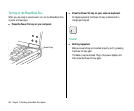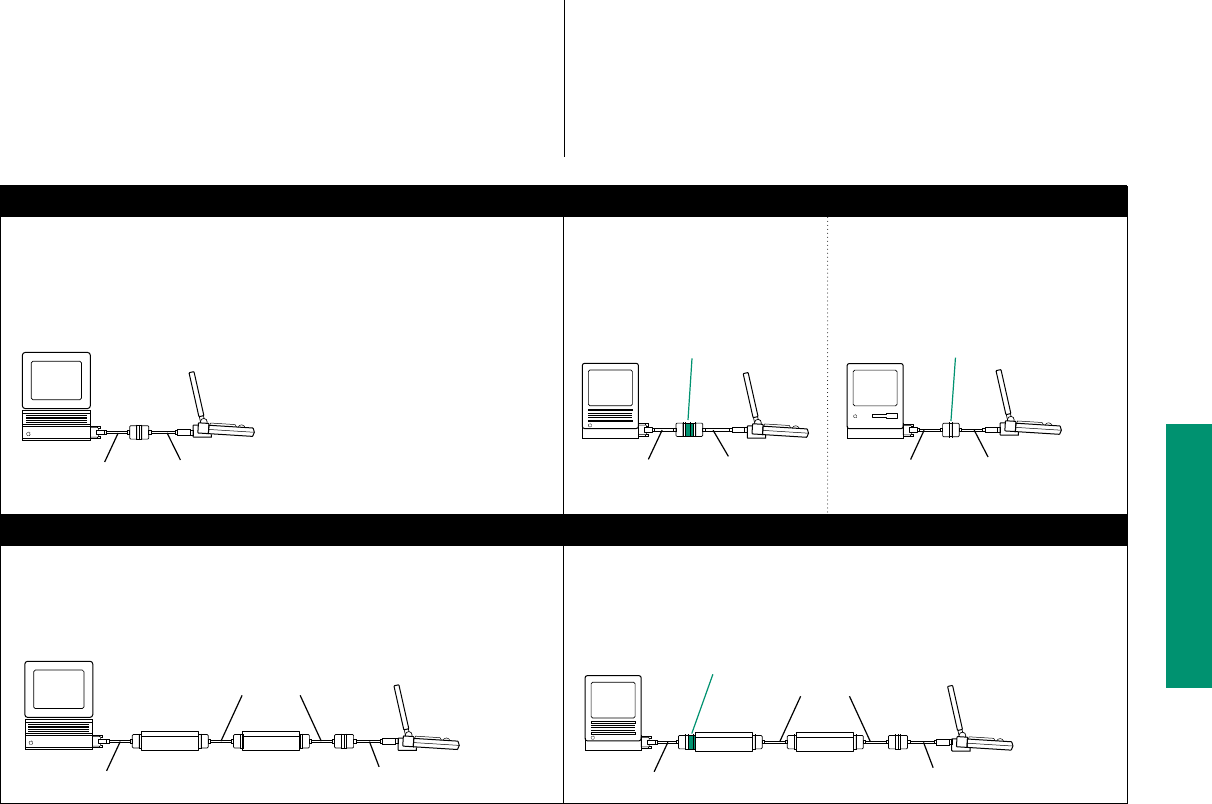
Chapter 13: Building a PowerBook Duo System 261
5. Turn off any other devices in the SCSI chain.
6. Connect the PowerBook to either (a) the desktop
Macintosh or (b) the end of the SCSI chain.
“Desktop Macintosh” includes all the models listed in the
illustration, as well as a PowerBook Duo in a Duo Dock.
The illustration shows which cables to use and where to add
cable terminators. (Note that most configurations don’t
require external terminators.) Remove the terminator from
the last device in an existing chain before connecting the
PowerBook.
continues .
SCSI system cable HDI-30 SCSI disk adapter
Terminator
SCSI system cable HDI-30 SCSI
disk adapter
n Models without internal hard disk: Classic, Classic II, LC, LC II, LC III, IIfx
n Models with internal hard disk: Classic, Classic II, LC, LC II, LC III, SE,
SE/30, II, IIx, IIcx, IIc, IIsi, IIfx, Macintosh Centris, Macintosh Quadra
n Models without internal
hard disk: SE, SE/30, II, IIx,
IIcx, IIci, Macintosh Centris,
Macintosh Quadra
Connecting to the end of a SCSI chain
SCSI system cable HDI-30 SCSI disk adapter
SCSI peripheral
interface cables
SCSI system cable HDI-30 SCSI disk adapter
SCSI peripheral
interface cables
Terminator
n Models without internal hard
disk: Plus, Portable
n Models with internal hard disk:
Portable
Connecting to a desktop Macintosh
*Do not use any terminators, non-Apple cables, or extension cables in this configuration,
or it will not work.
(a)
(b)
SCSI system cable HDI-30 SCSI
disk adapter
No Terminator*
n Models without internal hard disk: Classic, Classic II, LC, LC II, LC III, IIfx
n Models with internal hard disk: Classic, Classic II, LC, LC II, LC III, SE,
SE/30, II, IIx, IIcx, IIc, IIsi, IIfx, Macintosh Centris, Macintosh Quadra
n Models without internal hard disk: Plus, Portable, SE, SE/30, II, IIx, IIcx,
IIci, Macintosh Centris. Macintosh Quadra
n Models with internal hard disk: Portable