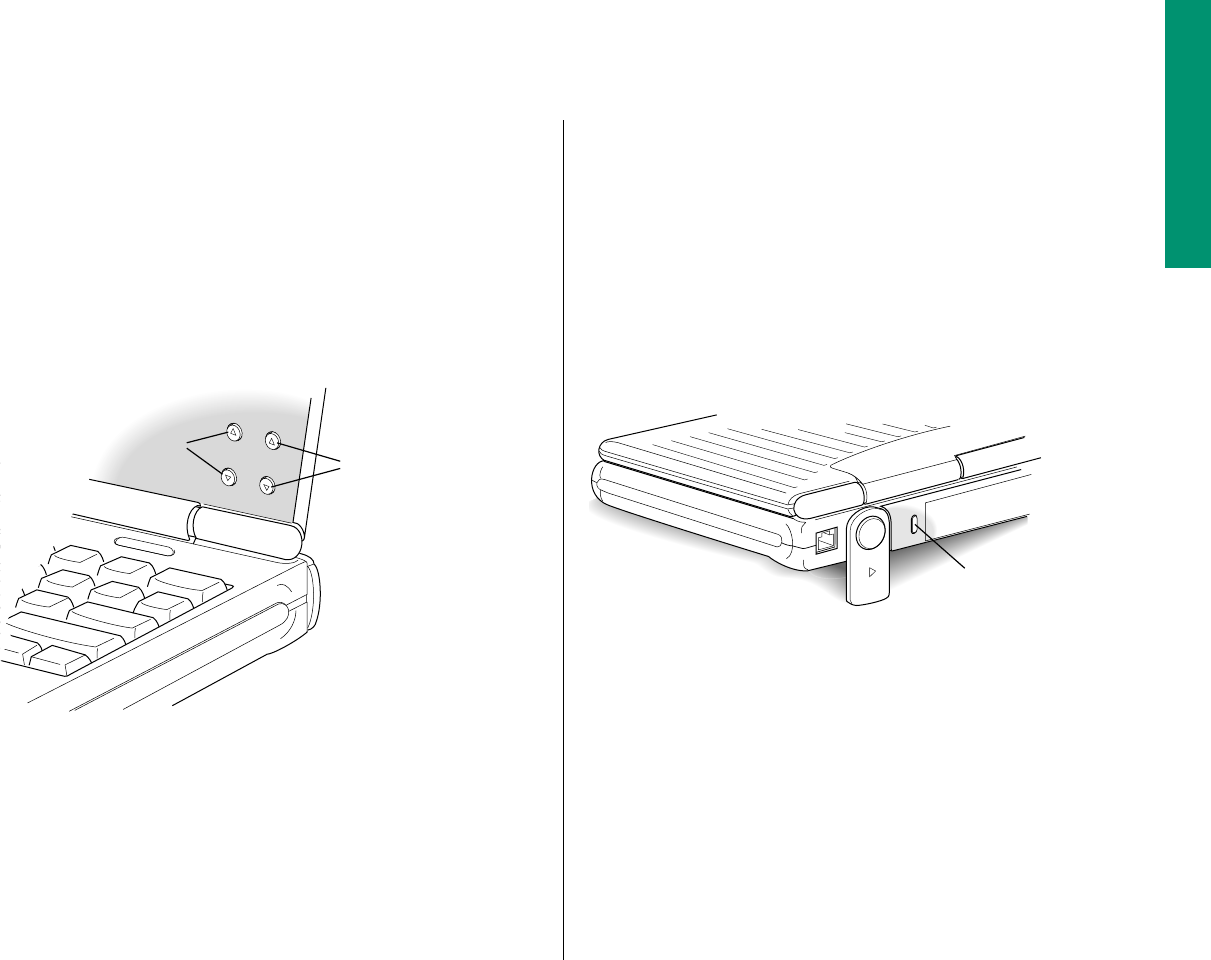
Trouble?
n The computer made a sound, but you can’t see anything on
the screen.
Adjust the brightness and contrast controls until an image
appears and the screen is easy to read. (Some models do not
have control buttons to manually adjust the contrast. In these
cases, just the brightness controls appear.)
n Nothing happened when you pressed the Power On key.
Make sure the power adapter is firmly connected to both
the computer and a power source. If the power adapter is
plugged into a power strip, make sure the power strip is
plugged in and turned on. Then try pressing the Power On
key again.
If you still get no results, press the power button on the back
of the computer.
If neither the Power On key nor the power button turns the
computer on, the service and support information in the
reference section of this book explains how to get help.
Power button
Brightness
Contrast
Chapter 1: Setting Up Your PowerBook Duo 5


















