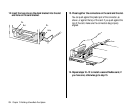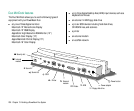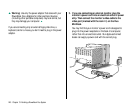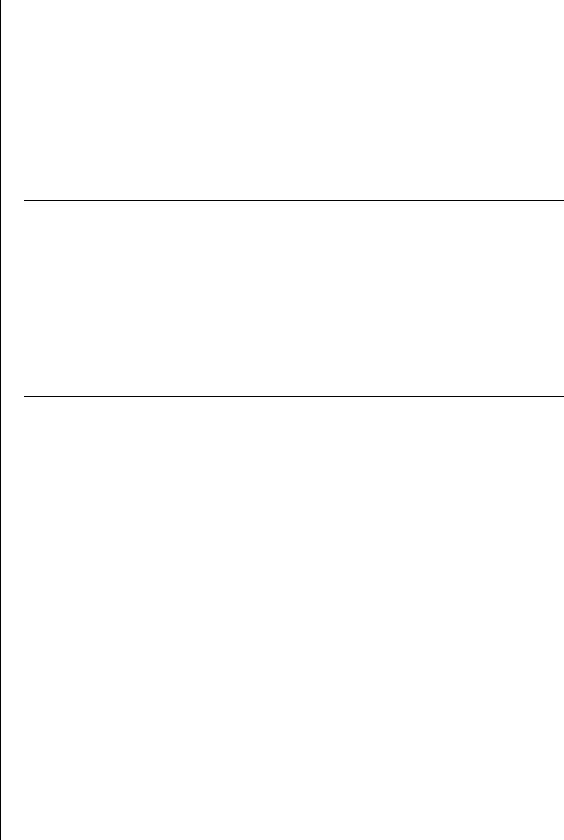
6. If you are using any other peripheral devices, such as
an external hard disk drive or a printer, connect them
now.
Follow the instructions that came with the device.
If you are connecting a SCSI device, you’ll need an HDI-30
SCSI System Cable to attach the SCSI device to the Duo
MiniDock. See the section on using SCSI devices for complete
information about connecting SCSI devices to your
PowerBook Duo system.
7. If you are using a LocalTalk network, connect your
LocalTalk cable.
Follow the instructions that came with the cable, or check
with your network administrator.
More about modem and printer ports
Several kinds of devices can be connected to the modem and
printer ports on the Duo MiniDock, but you can use only two
such devices at a time. The chart shows which devices can be
connected to which ports.
Device type Modem port Printer port
Direct-connect printer yes yes
Network printer no yes
External modem yes no
LocalTalk cable no yes
Before using a device connected to the modem or printer port,
you need to select it—usually by clicking an option in the Chooser
or in the PowerBook control panel (both available from the Apple
menu). See “Working With a PowerBook Duo System” later in this
section for more information.
When you have finished connecting your equipment to the Duo
MiniDock, you are ready to connect the PowerBook and begin
using your PowerBook Duo system.
242 Chapter 13: Building a PowerBook Duo System