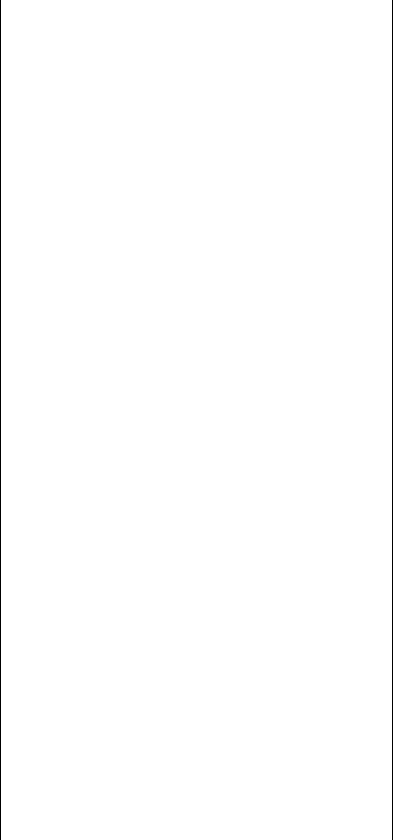
switching programs 50–52, 80
symbols, typing 298–299
system crash 16, 282
“system error” message 16
system extensions
installing in System Folder 146–147
removing to make more memory
available 161
System Folder
backing up 74
installing files in 146–147
more than one 77, 78, 282
opening into a window 38
removing files from 147
system software and 73
System Folder icon 146–147
System Folder window 38, 147
system sleep 101–102
system software
installing 74–77
overview 53, 73
reinstalling 74
using SCSI disk mode 263–264
T
Tab key 280, 297
TeachText program 48, 52
technical information, obtaining 273–274
technical support 271–272
television and radio reception, interference
with xiii
temperature ranges
for battery 90
for computer 20, 270
templates, saving documents as 126–127
terminators for SCSI chains 258, 261
testing disks 114–116
text, changing 54–57, 58–60
text method of file conversion 303
32-bit addressing 164
3.5-inch floppy disks 69, 70
time and date
changing formats for 151–152
setting 148–149
setting time to print a document 173
using Map 307
time zones, Map and 307–310
title bar 40, 41
Token Ring network 224. See also networks
trackball
adjusting tracking and double-clicking
speed 154
“breaking in” 8
choosing commands 32
clicking 29, 55
correct posture for using 23
dragging 31, 55
learning to use 8–11, 28–31
pointing 28
pressing 30
safety instructions for 20
troubleshooting 286
tracking speed 154
transferring
files 129
fonts to a LaserWriter 176–177
translation menus 303–304
translator files for file conversion 301,
303–305
transporting. See also moving
batteries 18, 269
the computer 19, 269–270
Trash 63–64
Index 333


















