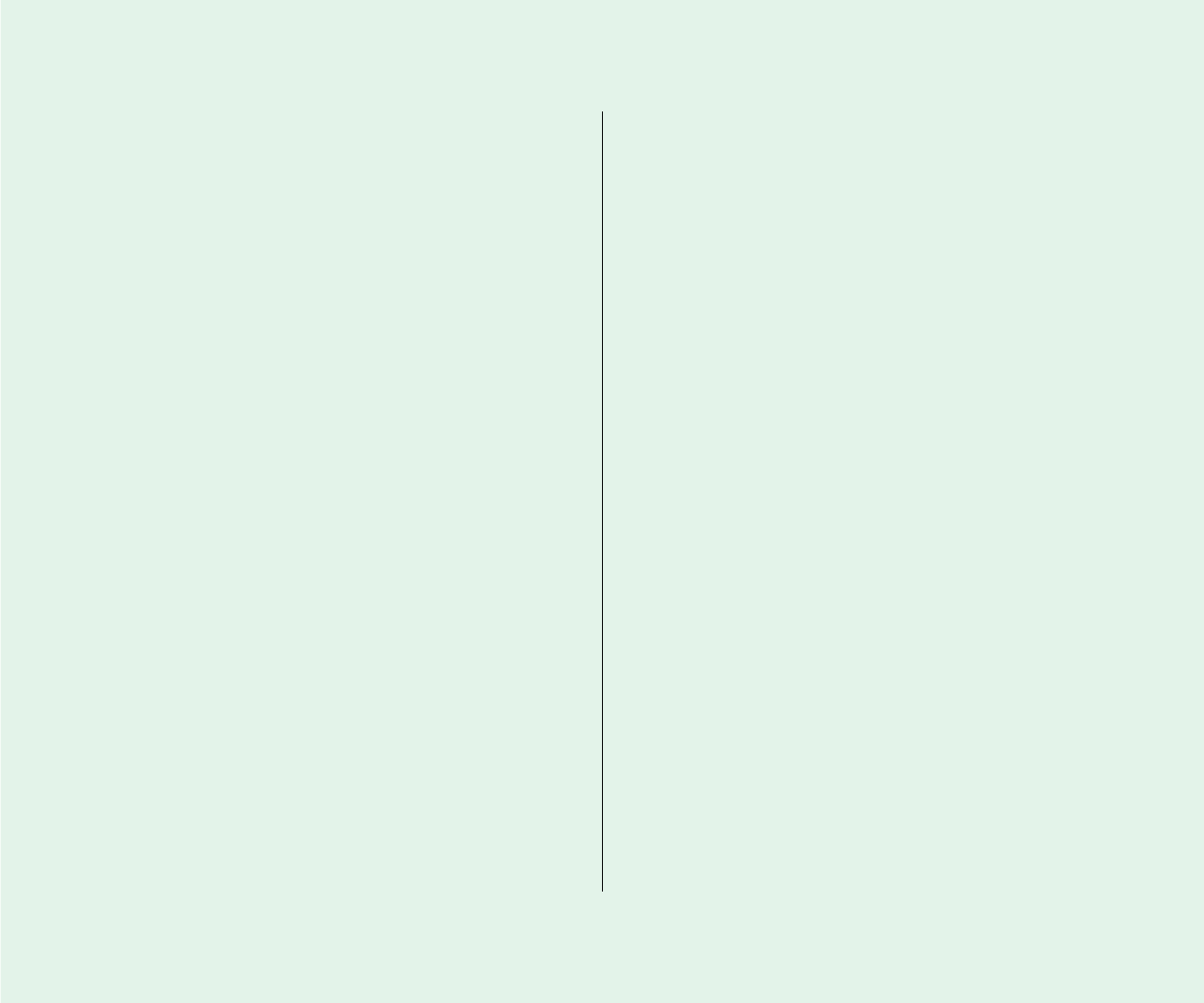
The computer just stopped.
n The computer may have gone to sleep. Press any key (except
Caps Lock) or the Power On key to wake it again.
n The battery may have drained so far that the computer has
put itself to sleep to protect the contents of RAM. Plug in the
power adapter and then press the Power On key.
n The computer may have “crashed” due to temporary software
problems. Click the Restart button on the screen (if you see
one); press the x (Command), Control, and Power On keys
simultaneously; or press the power button on the back of the
computer. If you use these methods, you will lose any work
you have not saved.
The computer exhibits odd behavior, such as many
unexplained system failures.
n A common cause of unexplained problems is multiple System
Folders on your computer’s startup disk. The System Folder
that the PowerBook is using to operate is marked with an
icon. Use the Find command in the Finder’s File menu to
locate any other System Folders, and throw them in the Trash.
n You may have a virus on your hard disk. Obtain a virus-
detection program, use it to check all your disks, and
eliminate any viruses the program finds.
n You may be using a program that’s not compatible with your
computer’s system software. Check the manual that came
with the program or contact the manufacturer.
n You may have added a control panel or extension that is
incompatible with other programs you use. Restart the
computer with the Shift key held down until you see the
message “Extensions off.” If the problem does not recur,
remove any such items you recently installed.
282 Quick Reference


















