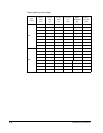Customizing for Your Application 8-7
8.1.7 Frequency Setting via RS 485 Communication
8.1.8 Operating Command via RS485 Communication
8.1.9 Rotating Direction Selection via –10 to +10[V] Input of V1 Terminal
Motor runs in Forward direction when input voltage to V1-CM is between 0 and 10[V]
and FWD RUN command is active. When input voltage polarity is reversed to –10 to
0[V] during FWD RUN, motor decelerates to stop and runs in reverse direction.
Group Code Parameter Name Setting Range Initial Unit
Drive
group
P37 [Frequency Command] - 0 to400 0.00 Hz
P40 [Frequency Setting Method] 7
1 to
1
Set P40 [Frequency Setting Method] to “7”.
Related code: t59 - t61
Refer to Appendix D. RS485 communication.
Group Code Parameter Name Setting Range Initial Unit
Drive group P38 [Drive Mode] 3 0 to 3 1
I/O group
t59 [Communication Protocol
Selection]
-0 to 10
t60 [Inverter Number] - 1 to 250 1
t61 [Baud Rate] - 0 to 4 3
Step 1. Set P38 [Drive Mode] to “3”.
Step 2. Set t59, t60 and t61 correctly.
Step 3. Drive operation is performed via RS485 communication.
Group Code Parameter Name Setting Range Initial Unit
Drive group P40 [Frequency Setting] 2 1 to 7 1
P38 [Drive Mode] - 0 to 3 1
Step 1. Set P40 to 2.
Step 2. Inverter is operating as the table below regardless of Drive mode setting.
FWD RUN Command REV RUN Command
0 to +10 [V] FWD RUN REV RUN
-10 to 0 [V] REV RUN FWD RUN