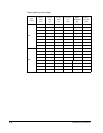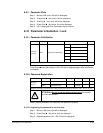Customizing for Your Application 8-19
8.9.2 Parameter Write
Step 1. Move to H92 code. H92 will be displayed.
Step 2. Press Enter (
) key once. 0 will be displayed.
Step 3. Press Up (
) key once. Wr will be displayed.
Step 4. Press Enter (
) key twice. Wr will be displayed.
Step 5. H91 is displayed when Parameter read is finished.
8.10 Parameter Initialization / Lock
8.10.1 Parameter Initialization
Press Enter key after setting in H93. H93 will be displayed again after initialization
is complete.
8.10.2 Password Registration
Factory default password is 0. Enter any new password except 0.
8.10.2.1 Registering the password for the first time.
Step 1. Move to H94 code. H94 will be displayed.
Step 2. Press Enter (
) key twice. 0 will be displayed.
Step 3. Register password. (Ex: 123) 123 will be displayed.
Group Display Parameter Name Range Default
Function
group 2
H93 [Parameter Initialization]
0-
0
1 Initialize All Groups
2 Initialize Drive Group
3 Initialize F 1 Group
4 Initialize F 2 Group
5 Initialize I/O group
Select the group to be initialized and perform it in H93 code.
Group Display Parameter Name Setting Range Default Unit
Function
group 2
H94 [Password Registration] - 0 to FFFF 0
H95 [Parameter Lock] - 0 to FFFF 0
Register password for Parameter lock (H95). Password should be Hex decimal. (0 to 9, A, B, C, D, E, F)
!
ATTENTION:Do not forget the registered password. It is needed
to unlock parameters.