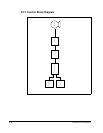9-6 VS1-MD AC Drive User Manual
Parameter save
error
Displayed when user-modified parameters fail to
be stored into memory.
Inverter
hardware fault
Displayed when an error occurs in the control
circuitry of the drive.
Communication
Error
Displayed when the drive cannot communicate
with the keypad.
Remote keypad
communication
error
Displayed when drive and remote keypad do not
communicate with each other. This fault does not
stop Inverter operation.
Keypad error Displayed after drive resets keypad upon a
keypad error and the error remains for a
predetermined time.
Cooling fan
fault
Displayed when a fault condition occurs in the
drive cooling fan.
Instant Cut Off Used for the immediate stop of the drive. The
inverter instantly disables the output when the
EST terminal is actuated.
!
ATTENTION:The inverter resumes regular
operation when turning off the EST terminal
while either the FX or the RX terminal is ON.
External fault A
contact input
When multi-function input terminal (t1-t8) is set
to 18 {External fault signal input: A (Normal Open
Contact)}, the inverter disables its output.
External fault B
contact input
When multi-function input terminal (t1-t8) is set
to 19 {External fault signal input: B (Normally
Closed Contact)}, the drive disables its output.
Operating
method when
the frequency
command is
lost
When drive operation is set via an Analog input
(0-10V or 0-20mA input) or option (RS485) and
the signal is lost,the drive responds according to
the method set in t62 (Operating method when
the frequency reference is lost).
NTC open When NTC connection is lost, output is disabled.
Table 9.1 – Fault Descriptions