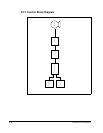9-2 VS1-MD AC Drive User Manual
9.2 Determining Drive Status Using the STP/FLT LED
The STP/FLT LED can be used to determine at a quick glance the status of the drive.
If the drive is stopped, but not faulted, this LED will be illuminated solid. If the drive is
running, this LED will be off. If this LED is flashing, then this indicates that the drive is
faulted thus requiring attention. Please refer to figure 9.1.
9.3 Monitoring Drive Status Using the Display
Parameters
The Display Group has multiple parameters that can be utilized for monitoring the
status of the drive and are useful for diagnosing certain situations. Chapter 6
describes how to display these parameters.
If the drive is being operated from the terminal strip, it is useful to monitor the status of
the digital inputs to determine operational problems. The digital input status can be
monitored by displaying parameter d7. The below describes the details of
understanding the status of each of the digital inputs (labeled P1 ~ P8 on the control
board terminal strip). In this example, P1, P3, and P4 are “ON” and P2, P5, P6, P7,
and P8 are “OFF”.
(ON
)
(OFF
)
P8 P7 P6 P5 P4 P3 P2 P1