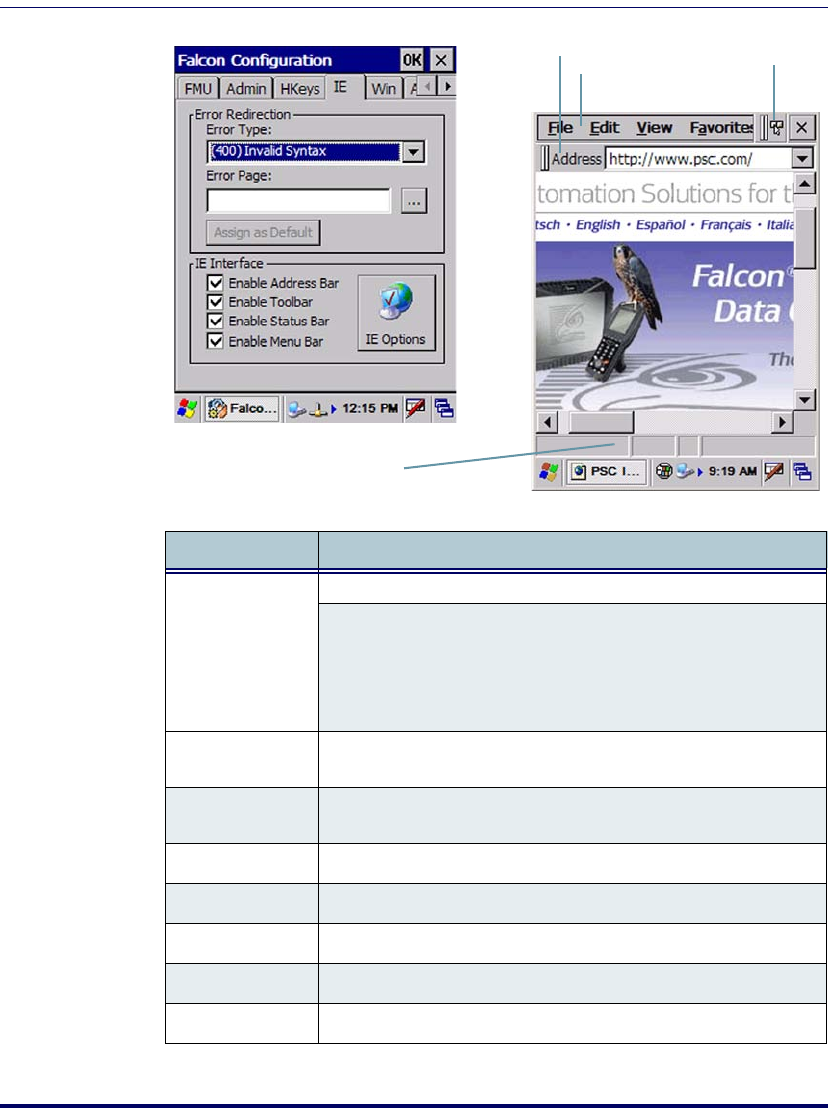
Falcon Desktop Utility
Product Reference Guide B-9
Figure B-6. IE Configuration Tab / IE Window Features
Table B-7. IE Tab Fields
Command Description
Error Type
The Error Types pull-down list displays available IE Error Types:
(400) Invalid Syntax, (403) Request Forbidden, (404) Object Not
Found, (406) No Response Format, (410) Page Doesn't Exist, (500)
Internal Server Error, (501) Server Can't Do That, Generic Error,
Server Is Busy, Couldn't Find Server, URL Syntax Error, Request
Cancelled, Not Available Offline
Error Page
Edit this textbox to associate a website or html file with the specified
error.
Assign as Default
Select/tap to set a specified error page as the default. A confirmation
dialog opens to ask if the default error page applies to all errors.
Browse Select/tap to browse for files.
Show Address Bar Select/tap this check box to show the IE address bar.
Show Tool Bar Select/tap this check box to show the IE toolbar.
Show Status Bar Select/tap this check box to show the IE status bar.
Show Menu Bar Select/tap this check box to show the IE menu bar.
IE Address Bar
IE Tool Bar
IE Menu Bar
IE Status Bar


















