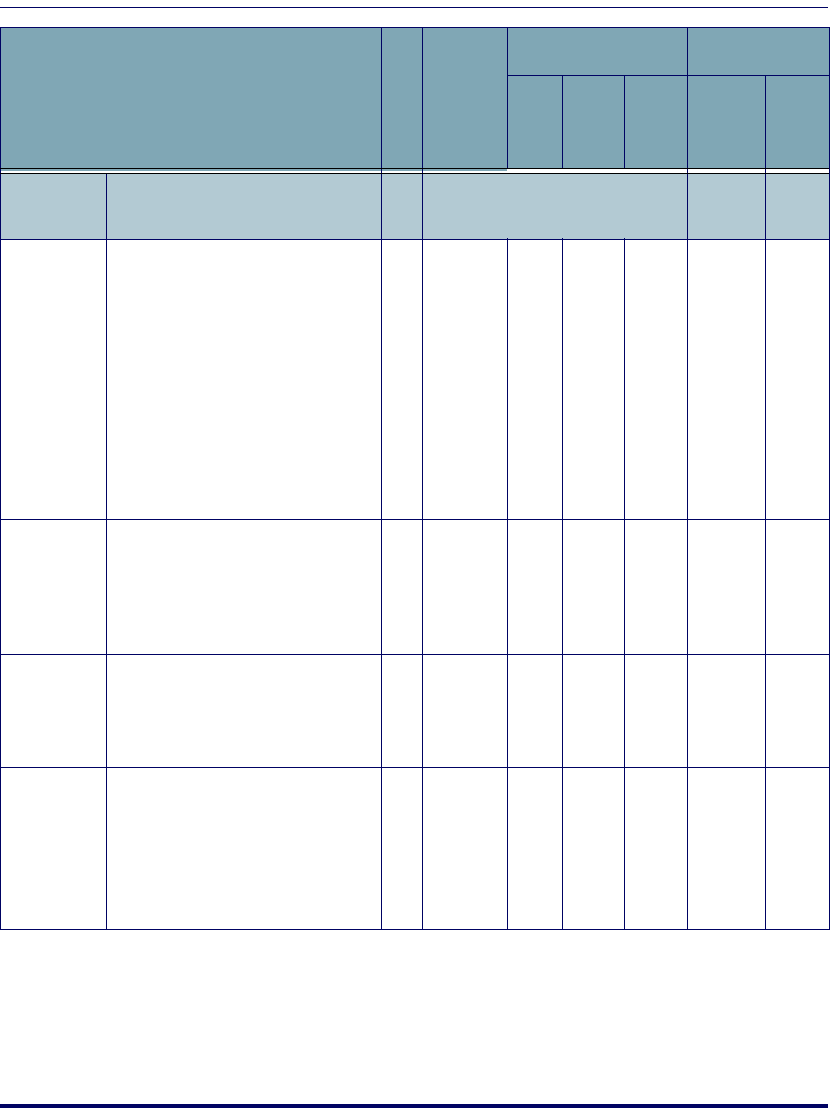
Programming Parameters
F-28
Falcon
®
4400 Series with Windows
®
CE
OCR
Also see "OCR Configuration" on
page
F-37
Enter 1 for On
and 0 for Off.
OCR Font
Selects which OCR font (if any)
the decoder will be allowed to read
with an imager
0
C
2
2
0
(None),
1 (OCR-
A),
2 (OCR-
B),
3 (U.S.
Cur-
rency),
4 (MICR
E 13 B)
00 0
9
OCR
Enable
Mod 36
Check
Digit
Enables use of an OCR Mod 36
check digit in a template.
0
C
0
2
On or
Off
Off On Off
9
OCR
Check
Digit Mod
36
Specifies check digit type:
0 Mod 10,
1 Mod 32
0
C
0
3
0 or 1 Off Off Off
9
OCR User
ID
Specifies the symbology identifier
(if any) that is sent when parame-
ter Send Code ID (Index 0025) is
set to 3.
ASCII code zero (null) is
used to indicate that an identifier is
not to be sent for the symbology.
0
C
2
1
Any sin-
gle
ASCII
charac-
ter (00 =
Off)
‘e’ ‘e’ ‘e’
9
Code Parameter/ Description
I.
D.
#
Accept
able
Input
Defaults Scanner Type
Min Max
Fac-
tory
Laser/
Linear
Imager
2D
Imag
er


















