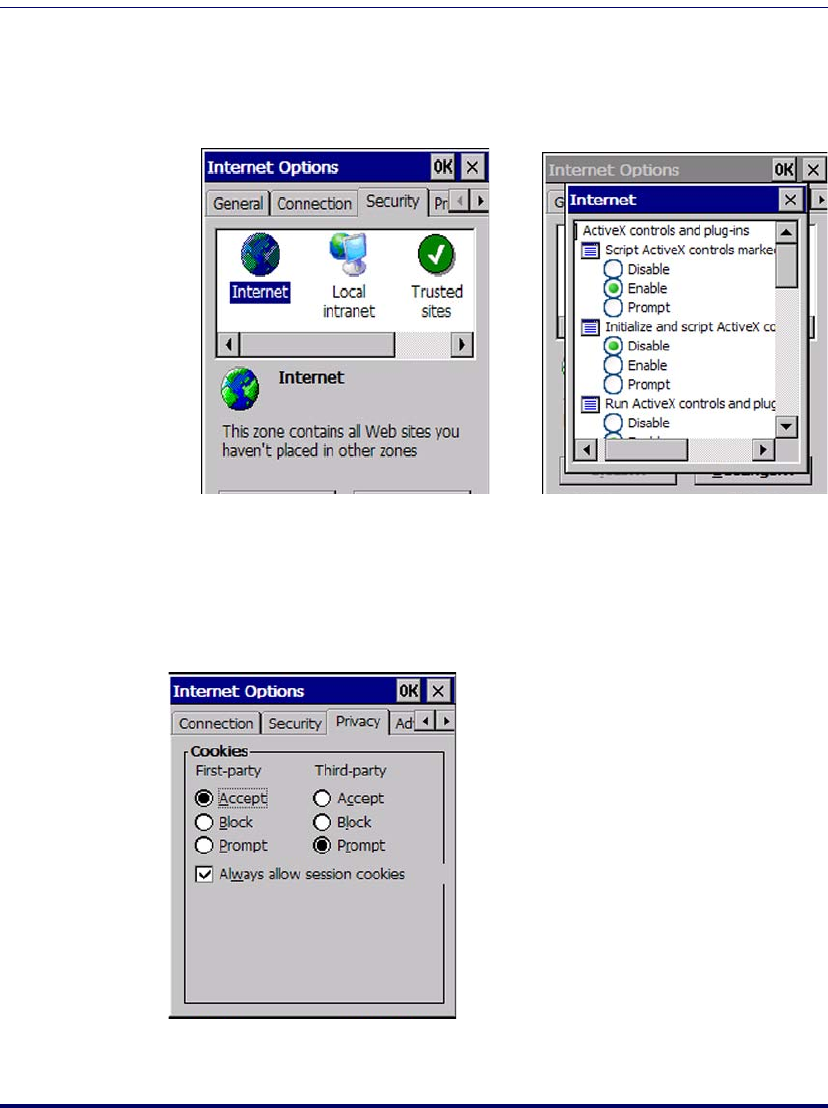
Internet Options
Product Reference Guide 2-23
4. On the Security tab (refer to Figure 2-14A) add sites or modify the
security settings for Internet, Local intranet, Trusted Sites, and
Restricted Sites.
Figure 2-14. Internet Settings
5. The Privacy tab (refer to Figure 2-15) allows you to modify the set-
tings by tapping the radio buttons. You can Accept, Block or receive a
Prompt for First-party and Third-party Cookies. You can also Enable/
disable session cookies by selecting the check box.
Figure 2-15. Internet Privacy Settings
B
A


















