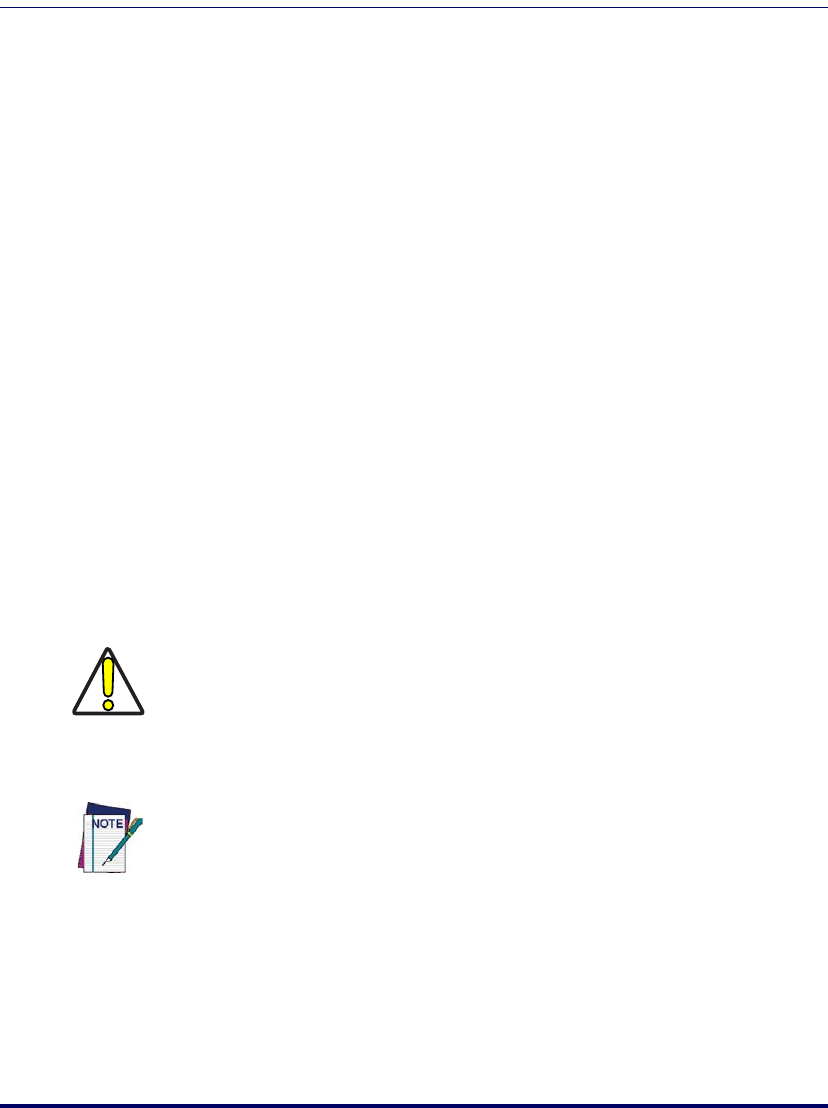
Web Server Registry Settings
Product Reference Guide C-5
For more information on the registry settings and what each key represents,
see the Windows
®
CE SDK help documentation included with embedded
Visual C++ 4.0 SP2. The help file contains a wealth of information on this
topic.
Adding these values will create virtual root directories for the Basic and
NTLM-based authentication methods.
[HKEY_LOCAL_MACHINE\COMM\HTTPD\VROOTS\/WebAdmin]
@="\\windows\\httpdadm.dll"
"a"=dword:0
[HKEY_LOCAL_MACHINE\COMM\HTTPD\VROOTS\/BasicOnly]
@="\\"
"a"=dword:1
"Basic"=dword:1
"NTLM"=dword:0
[HKEY_LOCAL_MACHINE\COMM\HTTPD\VROOTS\/NTLMOnly]
@="\\"
"a"=dword:1
"Basic"=dword:0
"NTLM"=dword:1
[HKEY_LOCAL_MACHINE\COMM\HTTPD\VROOTS\/BothAuth]
@="\\"
"a"=dword:1
"Basic"=dword:1
"NTLM"=dword:1
CAUTION
Setting the "a" value to zero (0) enables anonymous users to have access to all
files in the virtual directory. This potentially opens the device up to hackers. Set-
ting this value to zero (0) is permissible for internal development and testing pur-
poses. However, you should never ship a Web Server device with the "a" value set
to zero (0) for any configuration page.
To set the password for the entire Web Server device for Basic authentication, you
can create a configuration application that runs on the device and calls the Set-
Password function. Setting the password programmatically through SetPassword
is the equivalent of the device password setting that you add in Control Panel.


















