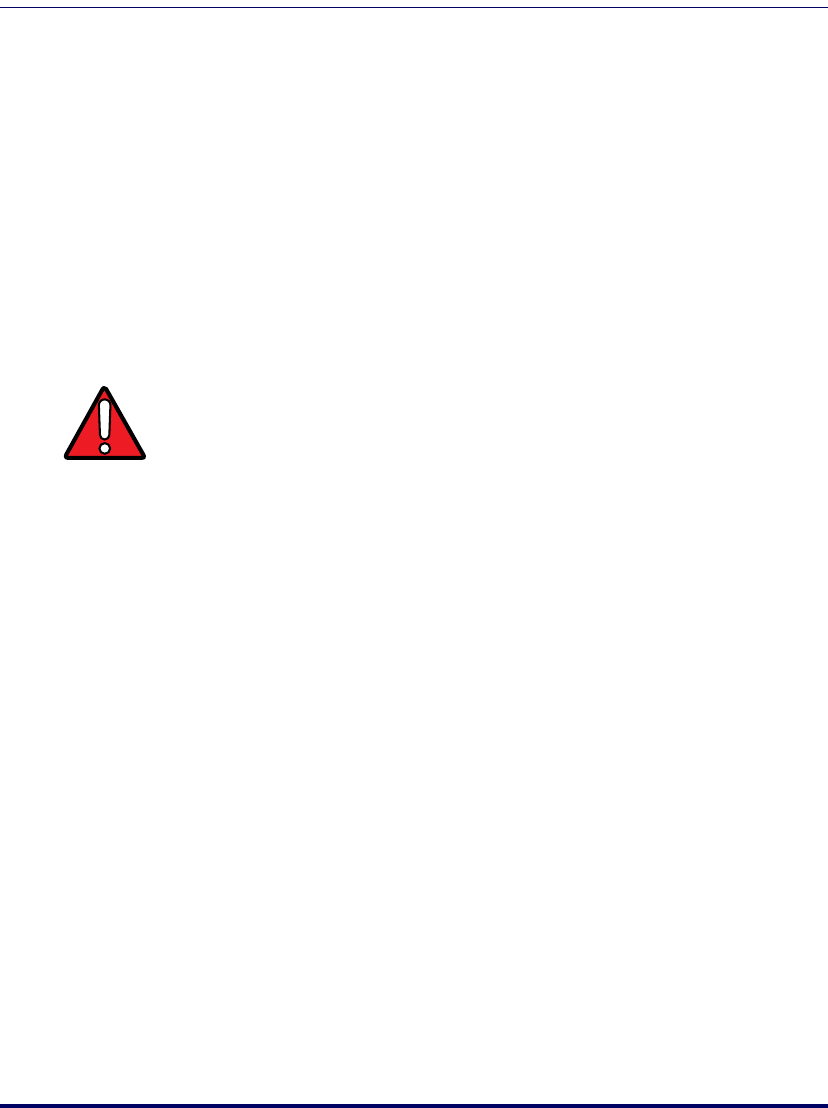
Batteries and Power
1-2
Falcon
®
4400 Series with Windows
®
CE
Resuming
Use one of the following methods to resume (wake up the Falcon):
•Press
<Power> to resume (wake up).
• Put the Falcon into a dock.
•Press the
<Scan Trigger> to wake up the unit (handled version only).
When a battery pack is fully discharged while the unit is in suspend mode, the
Falcon remains in the suspended mode until the battery pack is charged or
external power is supplied via the dock or a power cable.
Battery Warnings and Cautions
WARNING
Do not discharge the battery using any device except for the Falcon. When the
battery is used in devices other than the Falcon, it may damage the battery or
reduce its life expectancy. If the device causes an abnormal current to flow, it may
cause the battery to become hot, explode or ignite and cause serious injury.
Lithium-Ion battery packs may get hot, explode or ignite and cause serious injury
if exposed to abusive conditions. Be sure to follow the safety warnings listed
below:
• Do not place the battery pack in fire or heat.
• Do not install the battery pack backwards so the polarity is reversed.
• Do not connect the positive terminal and negative terminal of the battery pack
to each other with any metal object (such as wire).
• Do not carry or store the battery pack together with metal objects.
• Do not pierce the battery pack with nails, strike it with a hammer, step on it or
otherwise subject it to strong impacts or shocks.
• Do not solder directly onto the battery pack.
• Do not expose the battery pack to liquids, or allow the battery to get wet.
In the event the battery pack leaks and the fluid gets into your eye, do not rub the
eye. Rinse well with water and immediately seek medical care. If left untreated, the
battery fluid could cause damage to the eye.


















