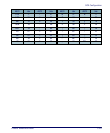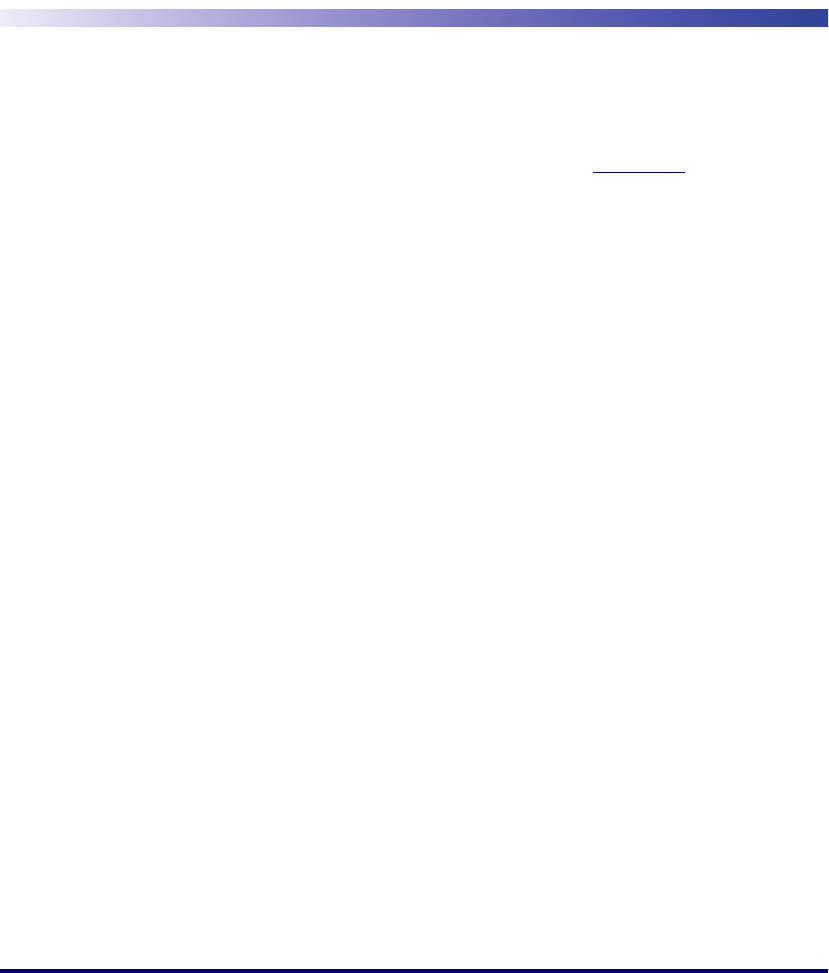
Product Reference Guide G-1
Appendix G
Programming Bar Codes
Overview
This appendix provides bar codes for common setup parameters for program-
ming the Falcon 44xx. Factory default settings are underlined
.
To make settings that are not provided in the chapter, you can design custom
bar codes or use the Falcon Management Utility (FMU) to program the Fal-
con. Refer to Configuring the Falcon, on page 2-1.
1D Symbologies
Symbologies and bar code setup parameters included in this appendix are:
• "Predefined Defaults" on page G-3.
• "Codabar" starting on page G-3.
• "Code 39" starting on page G-5.
• "Code 93" starting on page G-8.
• "Code 128" on page G-10.
• "EAN-13" starting on page G-12.
•"EAN-8" on pageG-14.
• "Interleaved 2 of 5" on page G-15
• "Matrix 2 of 5" on page G-17
•"MSI" starting on pageG-19.
• "Pharmacode 39 (Code 32)" on page G-21.
•"RSS-14" on pageG-21.
•"RSS Limited" on pageG-22.
• "RSS Expanded" on page G-22.
• "Standard 2 of 5" starting on page G-24.
• "Trioptic" on page G-26.
•"UPC-A" starting on pageG-26.
•"UPC-E" on pageG-28.