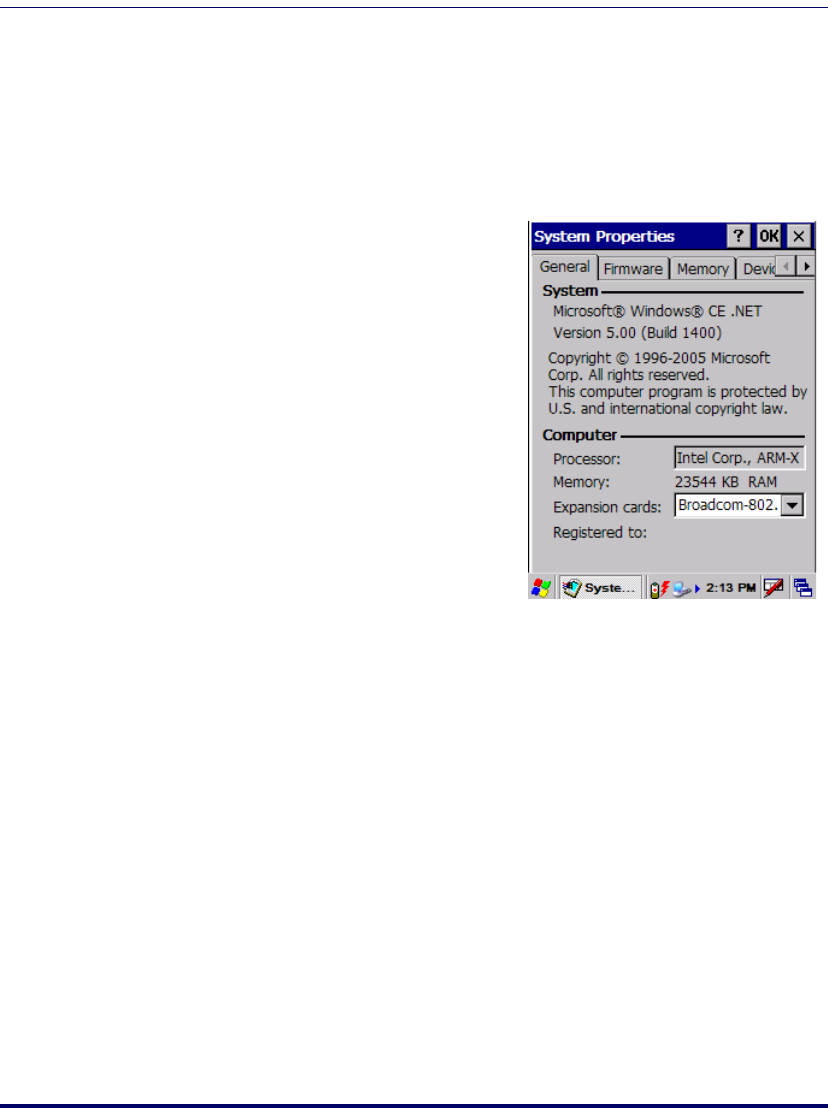
System Properties
Product Reference Guide 2-35
System Properties
Refer to the System control panel for information related to the system.To
view the System properties, select
Start > Settings > Control Panel > System Prop-
erties.
General Tab
To view the expansion card settings,
select
Start > Settings > Control Panel >
System
Properties > General tab.
Firmware Tab
Select Start > Settings > Control Panel > System Properties > Firmware tab to view
the device serial number, model number, firmware version, and keyboard type.
The serial number is also displayed on the safety label on the scanning pod.


















