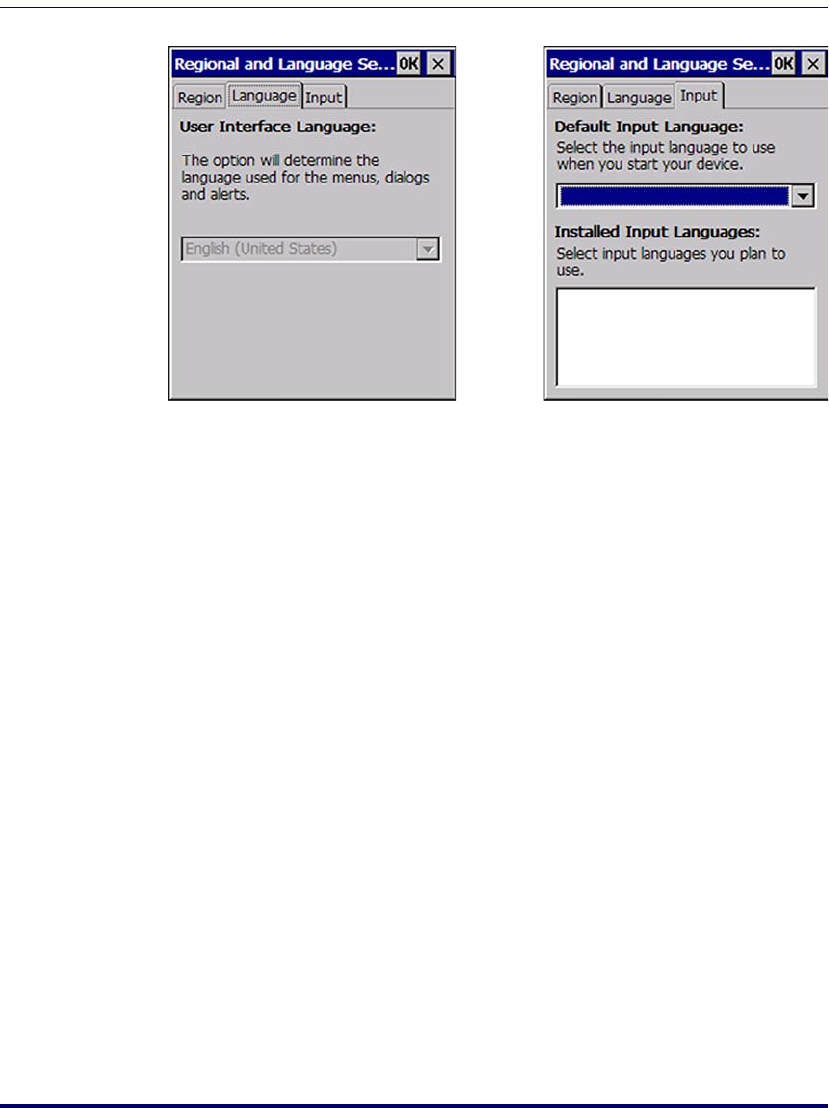
Configuring the Falcon
2-32
Falcon
®
4400 Series with Windows
®
CE
Figure 2-21. Language and Input Tabs
5. To exit Regional Settings, tap OK on the control bar, or press <Enter>
on the keypad.
Remove Programs
See "Removing Programs" on page 3-7.
Storage Properties
To change the Storage Properties control panel default settings:


















