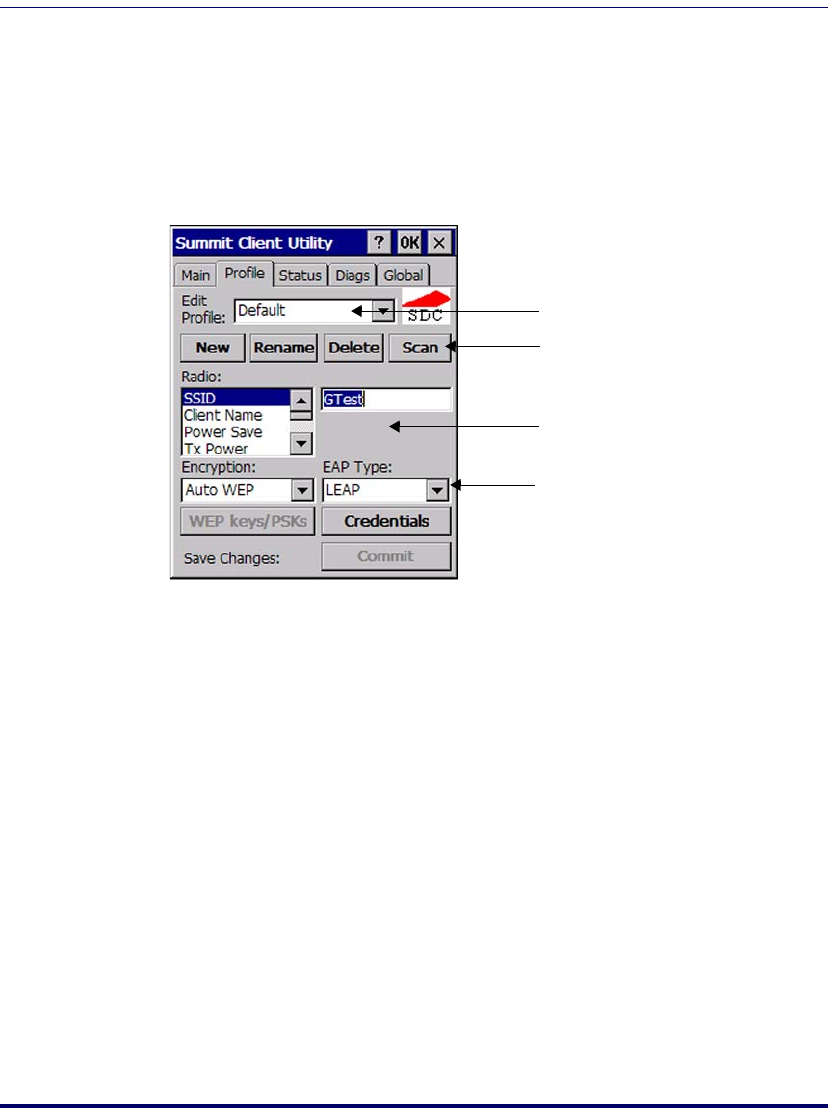
Wi-FI
Product Reference Guide 2-41
- Delete: Delete the profile, provided that it is not the active profile
- New: Create a new profile with default settings and give it a name
(and then change settings using other selections on the tab)
- Commit: Ensure that changes to profile settings made on the tab are
saved in the profile
Figure 2-26. Profile tab
3. Radio attribute and setting: Attributes in the list box can be selected
individually. When an attribute is selected, the current setting or an
appropriate selection box with the current setting highlighted appears
on the right. For example, selecting SSID causes an edit box to
appear; selecting transmit power causes SCU to display a drop-down
list box with available settings.
4.
Security settings: The items at the bottom of the tab enable the admin-
istrator to configure the settings for EAP Type (used for 802.1X
authentication) and Encryption.
To connect a Summit radio to a typical business WLAN, you must select a
profile that specifies the SSID, EAP type, and encryption type supported by
the WLAN:
• SSID: The name or identification of the WLAN.
• EAP type: The protocol used to authenticate the device and its user if
the WLAN uses the Enterprise version of Wi-Fi Protected Access
(WPA) and WPA2. SCU supports four EAP types: PEAP with EAP-
Profile
Actions
Radio Attributes & Settings
Security Settings


















