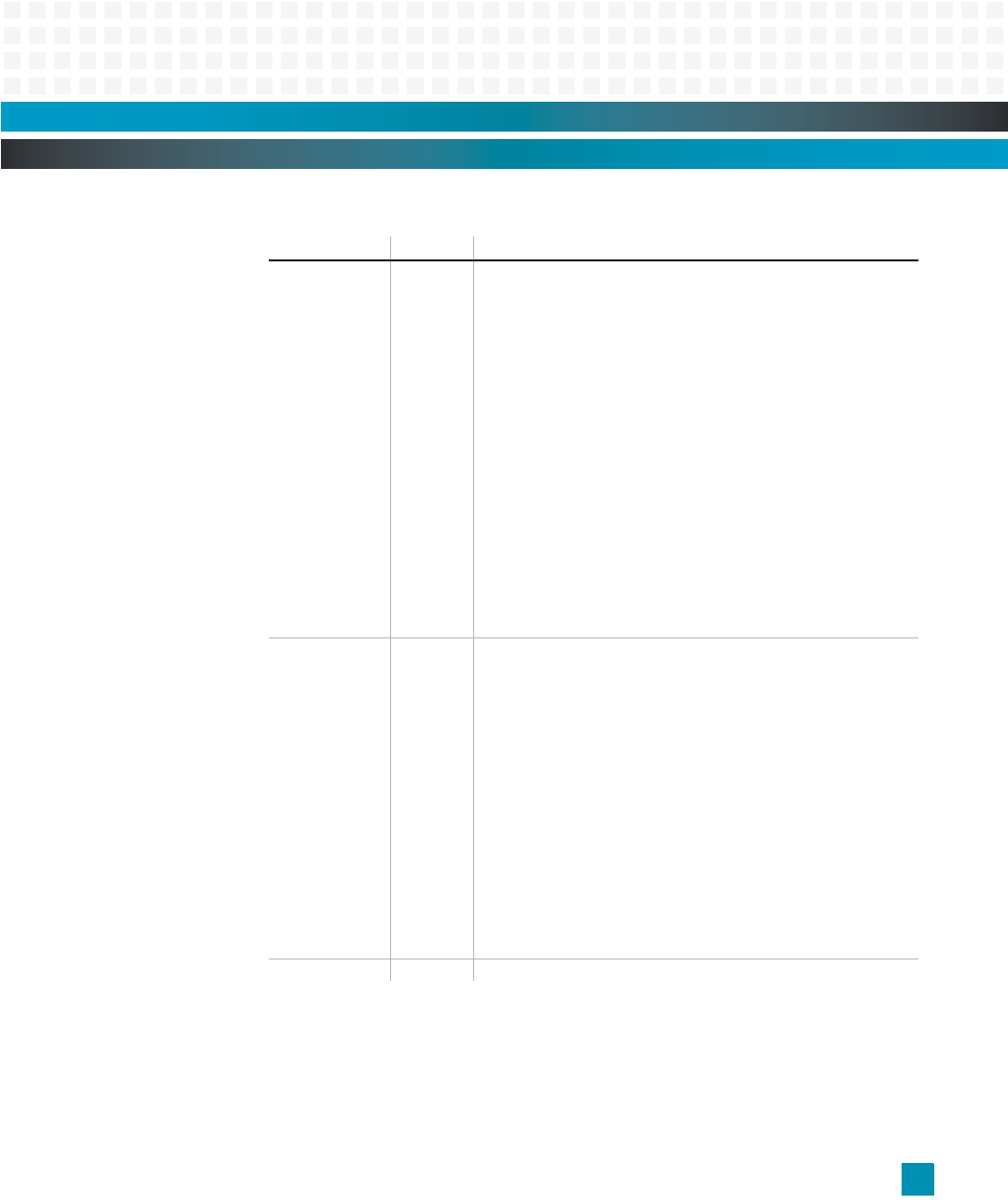
System Management: IPMC Watchdog Timer Commands
10009109-01 ATCA-9305 User’s Manual
7-15
Table 7-9: Set Watchdog Timer Command
Type: Byte: Data Field:
Request Data 1 Timer Use
[7] 1b=don’t log
[6] 1b=the don’t stop timer on Set Watchdog Timer command
(new for IPMI v1.5) new parameters take effect
immediately. If timer is already running, countdown value
will get set to given value and countdown will continue
from that point. If timer is already stopped, it will remain
stopped. If the pretime-out interrupt bit is set, it will get
cleared.
1
0b=timer stops automatically when Set Watchdog Timer
command is received
[5:3] reserved
[2:0] timer use (logged on expiration when “don’t log” bit = 0b)
000b=reserved
001b=Monitor FRB-2
010b=Monitor/POST
011b=OS Load
100b=SMS/OS
101b=OEM
110b-111b=reserved
2Timer Actions
[7] reserved
[6:4] pretime-out interrupt (logged on expiration when “don’t
log” bit = 0b)
000b=none
001b=SMI
010b=NMI/Diagnostic Interrupt
011b=Messaging Interrupt (this is the same interrupt as
allocated to the messaging interface)
100b, 111b =reserved
[3] reserved
[2:0] time-out action
000b=no action
001b=Hard Reset
010b=Power Down
011b=Power Cycle
100b, 111b=reserved
3 Pretime-out interval in seconds, ‘1’ based


















