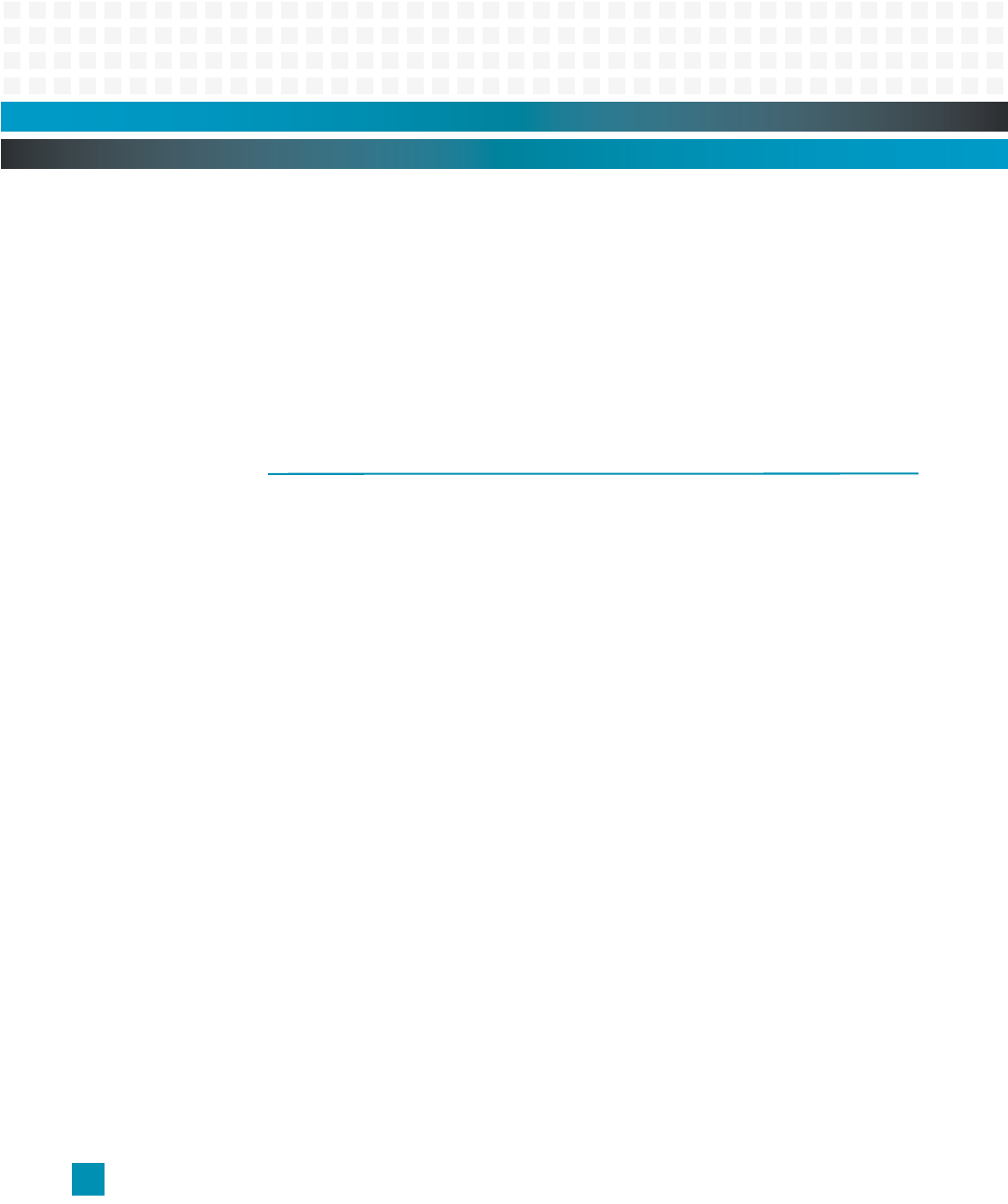
Management Processor Monitor: Boot Commands
ATCA-9305 User’s Manual 10009109-01
9-8
Command Help
Access all available monitor commands by pressing the ? key or entering help. Access the
monitor online help for individual commands by typing help <command>. The full com-
mand name must be entered to access the online help.
Typographic Conventions
In the following command descriptions, text in Courier shows the command format.
Square brackets [ ] enclose optional arguments, and angled brackets < > enclose required
arguments. Italic type indicates a variable or field that requires input.
BOOT COMMANDS
The boot commands provide facilities for booting application programs and operating sys-
tems from various devices.
bootd
Execute the command stored in the bootcmd environment variable.
Definition:
bootd
bootelf
The bootelf command boots from an ELF image in memory, where address is the load
address of the ELF image.
Definition:
bootelf [ address ]
bootm
The bootm command boots an application image stored in memory, passing any entered
arguments to the called application. When booting a Linux kernel, arg can be the address of
an initrd image. If addr is not specified, the environment variable loadaddr is used as the
default.
Definition:
bootm [addr [arg …]]
bootp
The bootp command boots an image via a network connection using the BootP/TFTP pro-
tocol. If loadaddress or bootfilename is not specified, the environment variables loadaddr and
bootfile are used as the default.
Definition:
bootp [loadAddress] [bootfilename]


















