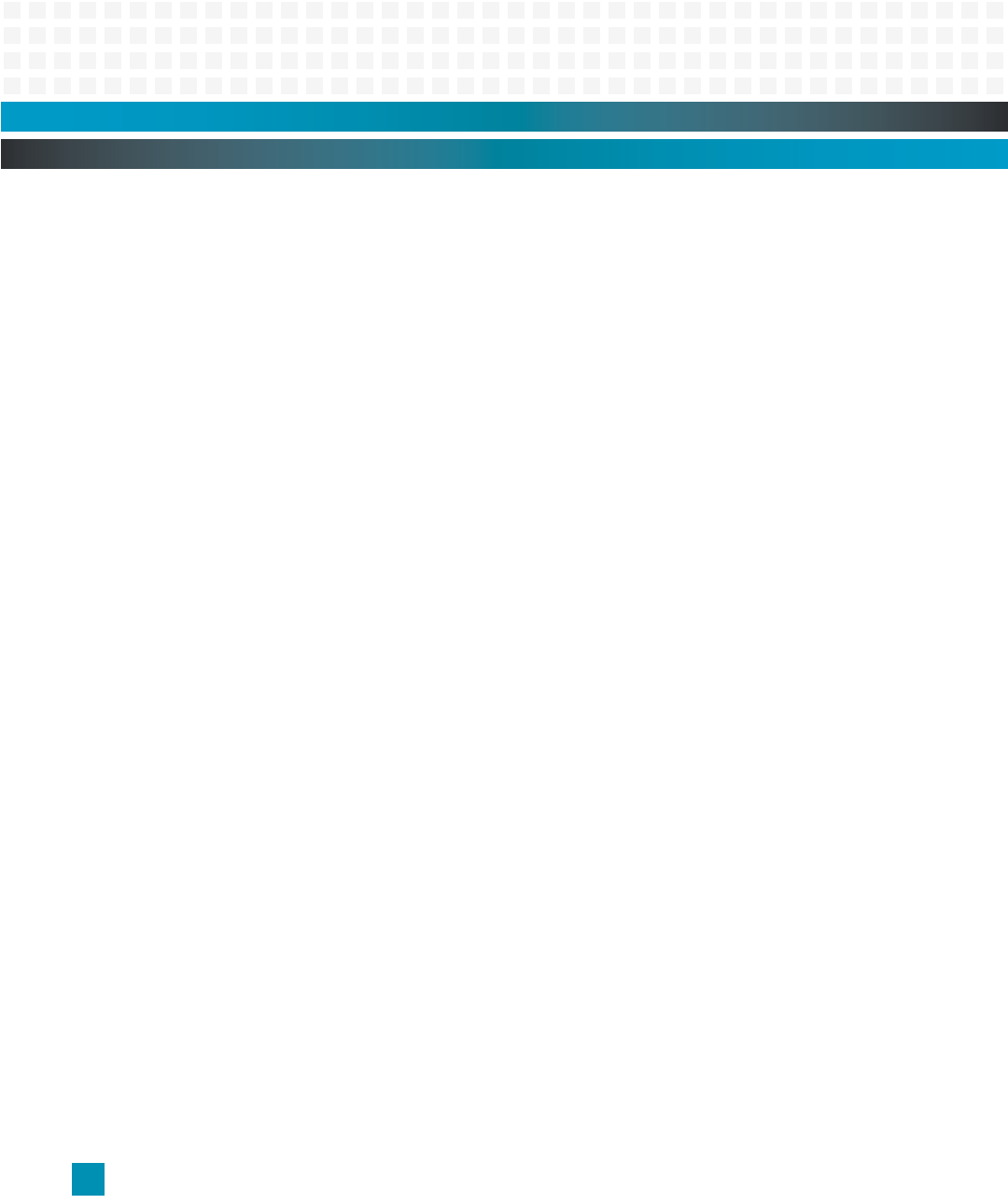
Management Processor Monitor: IPMC Commands
ATCA-9305 User’s Manual 10009109-01
9-18
fru set internal <source addr> <internal use offset> <count>
The fru create command loads a default fru image to a blank fru device.
fru create <id> default <product name>
fru create <id> <address> <size> <product name>
fruinit
The fruinit command initializes the following fru data fields: part number, build date, and
serial number in the board and product sections.
Definition:
fruinit <fru id> <part number> <build date> [ serial number ]
fruled
The fruled command allows the application programmer to get the status of the red out-of-
service LED or to turn the LED on or off when an application fails to load.
Definition:
fruled get <fru id> <led id> <led state> <led function (on/off)> <on time> <color>
fruled set <fru id> <led id> <led function (on/off)> <on time> <color>
Example: Turns the red out-of-service LED on.
fruled set 0 1 0xff 0 2
Turns the red out-of-service LED off.
fruled set 0 1 0 0 2
ipmchpmfw
The ipmchpmfw command restores the previous IPMC firmware from the backup IPMC
firmware stored in the controller. The upgrade argument upgrades the IPMC firmware with
the upgrade image held in memory.
Definition:
ipmchpmfw [restore] [upgrade <source address>]
sensor
The sensor command probes, reads, and prints the sensor information from the IPMI.
Definition:
sensor [probe|read|dump]
Sensor probe prints out each sensor number and name.
sensor probe <sensor number>
Sensor read prints out the sensor reading for sensor.
sensor read <sensor number>
Sensor dump prints out the raw Sensor Data Record (SDR) information for sensor.
sensor dump <sensor number>


















