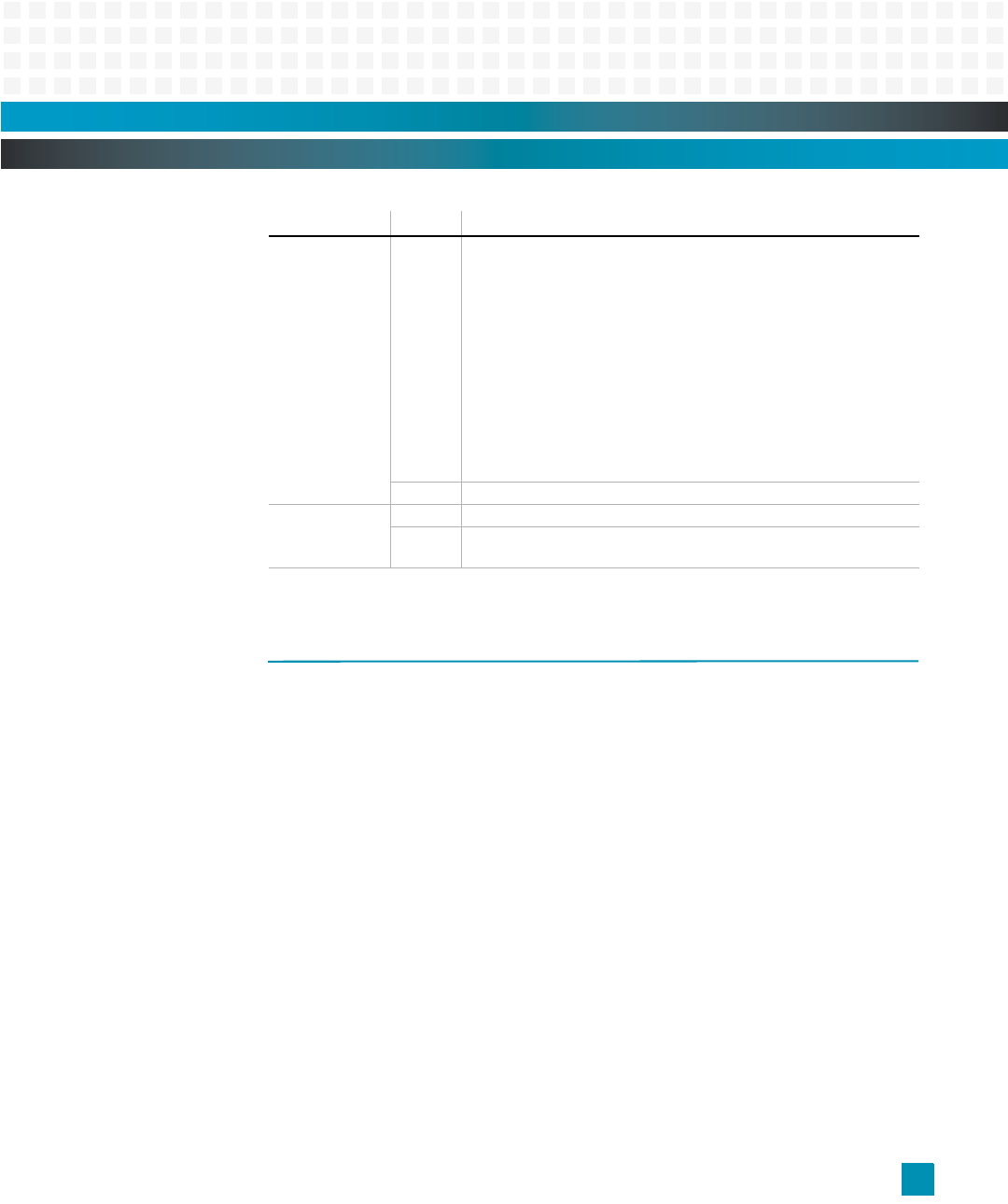
System Management: Boot Device Redirection (BDR)
10009109-01 ATCA-9305 User’s Manual
7-41
BOOT DEVICE REDIRECTION (BDR)
The IPMC enables the ATCA-9305 to recover from monitor corruption by booting from a
redundant copy in another flash device. The mechanism relies on an IPMC software internal
watchdog to expire when corrupted code fails to reset the timer. This watchdog begins
counting down as soon as the payload is power cycled or reset. If the timer expires (approxi-
mately 30 seconds), the boot redirection will activate and the board will reset. Following
this automatic reset, IPMC will attempt to boot from the next flash device according to
Fig. 7-4. This sequence will continue until a valid boot image clears the watchdog.
The boot redirection order is configurable via the bootdev command (see page 9-17). If a
shunt is present on J9 [1:2}, the ATCA-9305 boots from socket. When forcing boot from the
socket, use bootdev and reset from the command line to test boot from a flash device. If
shunt is not installed on J9 [1:2], the ATCA-9305 follows the default boot redirection shown
in
Fig. 7-4. Also reference the“Boot Device Redirection” register.
Note: The System Management IPMC can override the BDFR and swap the flash banks (from 1 to 2, or 2 to 1).
Request Data 5 Update flags
0 0=sensor initialization is complete
1=sensor is in the initial update state
1:2 reserved, set to 0
3 0=globally disable events from the sensor
1=leave the global event enable bit intact
4 0=globally enable events from the sensor
1=leave the global event enable bit intact
5 0=globally disable sensor scanning
1=leave the global scanning enable bit intact
6 0=globally enable sensor scanning
1=leave the global scanning enable bit intact
7 reserved, set to 0
6 New raw reading of the sensor
Response Data 1 Completion Code
2:4 PPS IANA Private Enterprise ID, MS Byte first
0x00400A = 16394 (Pigeon Point Systems)
Type: Byte: Data Field: (continued)


















