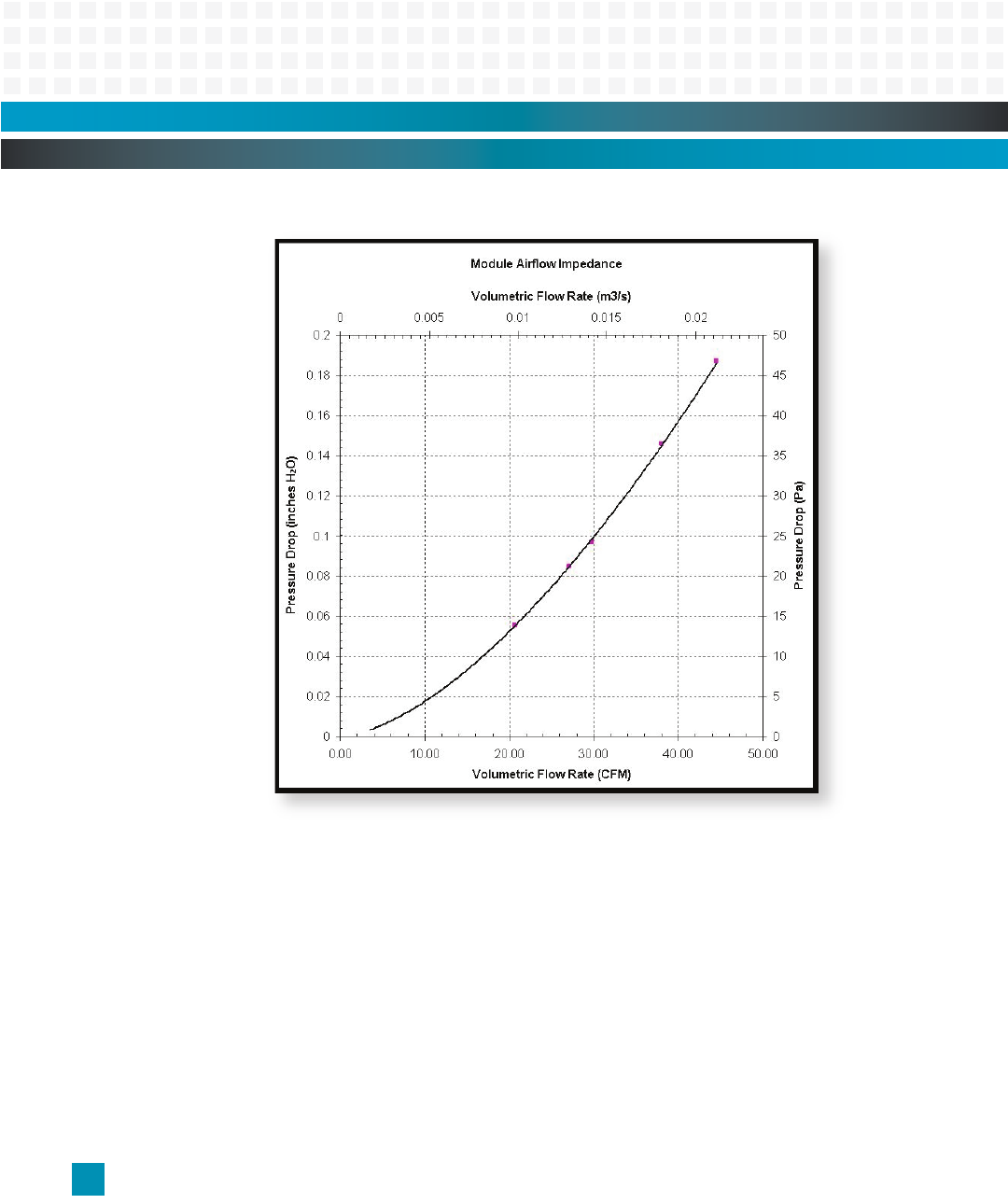
Setup: ATCA-9305 Setup
ATCA-9305 User’s Manual 10009109-01
2-10
Figure 2-7: Air Flow Graph
Hot Swap
The ATCA-9305 can be Hot Swapped, as defined in the AdvancedTCA specification (see ref-
erence in
Ta b le 1- 2 ). This section describes how to insert and extract an ATCA-9305 module
in a typical AdvancedTCA system. (These procedures assume the system is using a shelf
manager.)
Note: The ATCA-9305 Rear Transistion Module (RTM) has its own Hot Swap LED and switch, and it can be Hot
Swapped in/out independently of the front board. If the front board is not present, then the RTM will not be
powered. If the front board is Hot Swapped out, the RTM’s blue LED will illuminate. In either case, the RTM can
be safely removed.


















