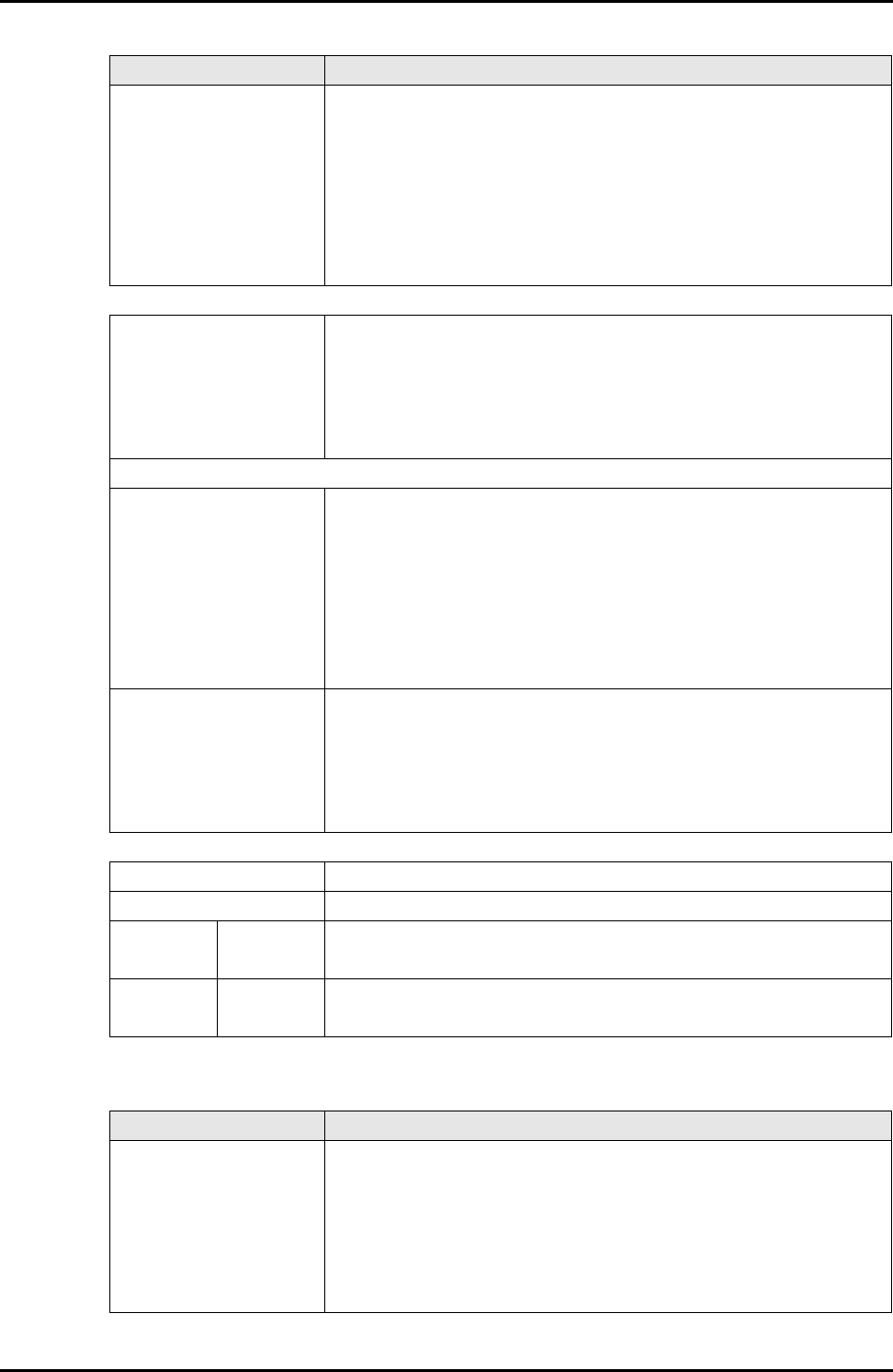
C122-E003-02EN 3-55
MMB
3.2 System Menu
Table 3.34 Button in the [XDI#x] window
Location LED Location LED status
The three light statuses are as follows:
• On: Currently lit
• Off: Currently not lit
• Blink: Currently blinking
The LED can be turned on, turned off, or set to blink by clicking a
radio button.
Chipsets
GDX#0 to GDX#1 GDX status:
• OK: Operating normally
• Warning: Operating but requires maintenance (contact a
certified service engineer).
• Failed: Failure
DC-to-DC Converters
DDC Redundancy Indicates the redundancy statuses of DC-to-DC converters 00 and
01.
• Redundant: The converters are redundant.
• [Non-redundant: Sufficient Resources]: The converters have
lost redundancy, but are sufficient for system operation.
• [Non-redundant: Insufficient Resources]: The converters have
lost redundancy and are insufficient for system operation.
DDC#00 to DDC#01 DC-to-DC converter status:
• OK: Operating normally
• Not present: Not installed
• Failed: Failure
• Configuration error: Configuration error
Voltage
Sensor Voltage sensor type
Voltage Current voltage reading
Threshold Warning
(Low/High)
Lower and upper limits of the warning-level voltage. If no limit is
set, "-" is displayed.
Critical
(Low/High)
Lower and upper limits of the critical-level voltage. If no limit is
set, "-" is displayed.
Button Description
Status Clear Clears the error status of the XDI and attempts to use the XDI at
the next reboot.
Reference: You can clear the XDI error status and specify that the
XDI be reused at the next reboot. If an error is detected
again during reboot, the XDI will be placed again in an
error status.
Item Description


















