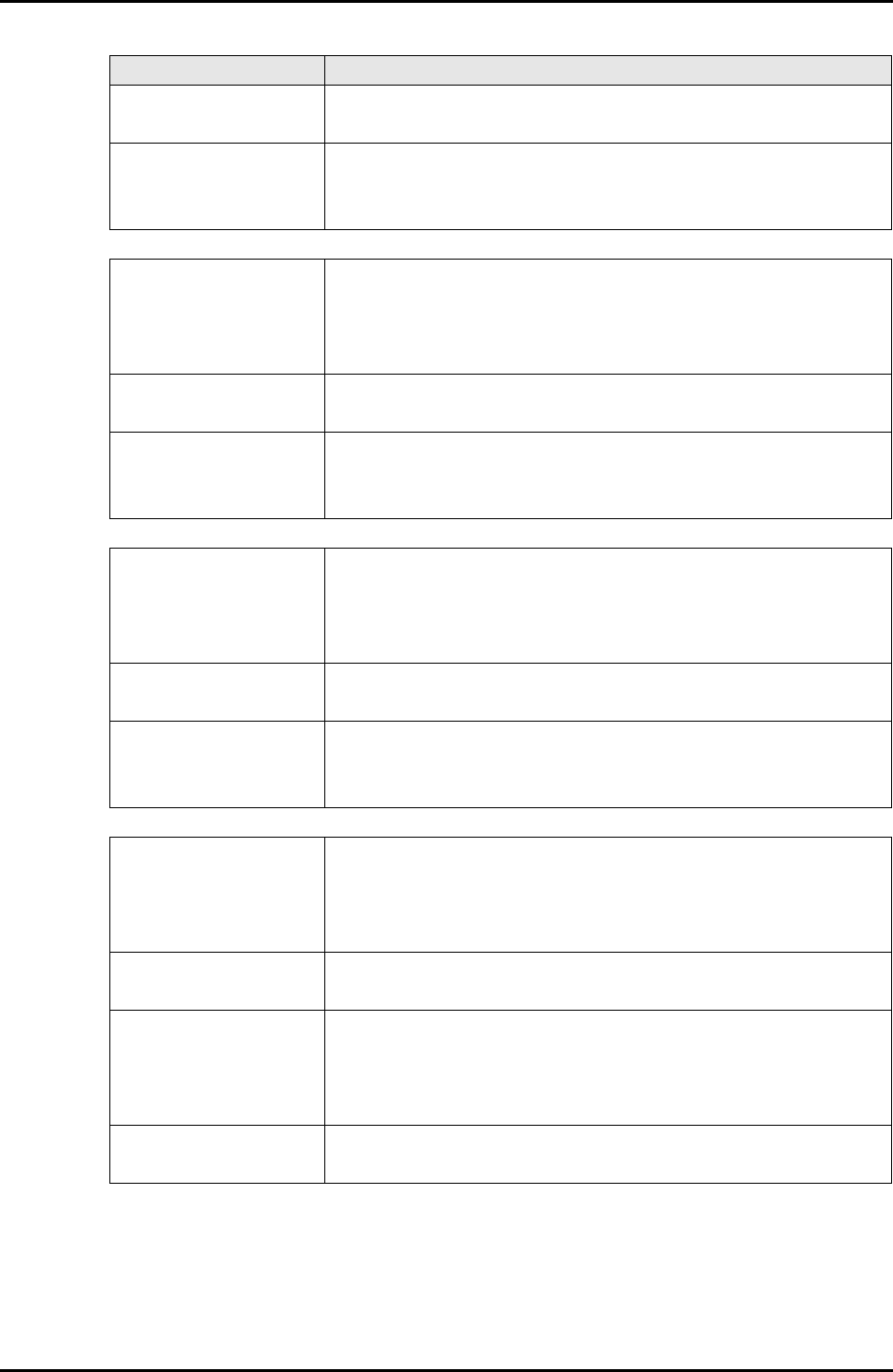
C122-E003-02EN 3-123
MMB
3.5 Network Configuration Menu
HTTPS Port#
[432, 1024-65535]
Specify the port number used for HTTPS communication.
The default setting is 432.
Timeout (sec) Specify in seconds the amount of time that elapses without input in
an HTTP/HTTPS connection before a timeout occurs.
The default setting is 600 seconds.
Telnet
Telnet Specify whether to use Telnet:
• Enable: Uses Telnet
• Disable: Does not use Telnet
The default setting is [Disable].
Port# [23, 1024-65535] Specify the port number used for Telnet communication.
The default setting is 23.
Timeout (sec) Specify in seconds the amount of time that elapses without input in
a Telnet connection before a timeout occurs.
The default setting is 600 seconds.
SSH
SSH Specify whether to use SSH:
• Enable: Uses SSH
• Disable: Does not use SSH
The default setting is [Disable].
Port# [22, 1024-65535] Specify the port number used for SSH communication.
The default setting is 22.
Timeout (sec) Specify in seconds the amount of time that elapses in an SSH
connection before a timeout occurs.
The default setting is 600 seconds.
SNMP
SNMP Agent Specify whether to use SNMP Agent:
• Enable: Uses SNMP Agent
• Disable: Does not use SNMP Agent
The default setting is [Disable].
Agent Port#[161,
1024- 65535]
Specify the port number used for SNMP Agent.
The setting range is 161,1024 to 65535. The default setting is 161.
SNMP Trap Specify whether to use SNMP traps.
• Enable: Uses SNMP traps
• Disable: Does not use SNMP traps
The default setting is [Disable].
Trap port#[162,
1024- 65535]
Specify the port number used for SNMP traps.
The setting range is 162,1024 to 65535. The default setting is 162.
Item Description


















