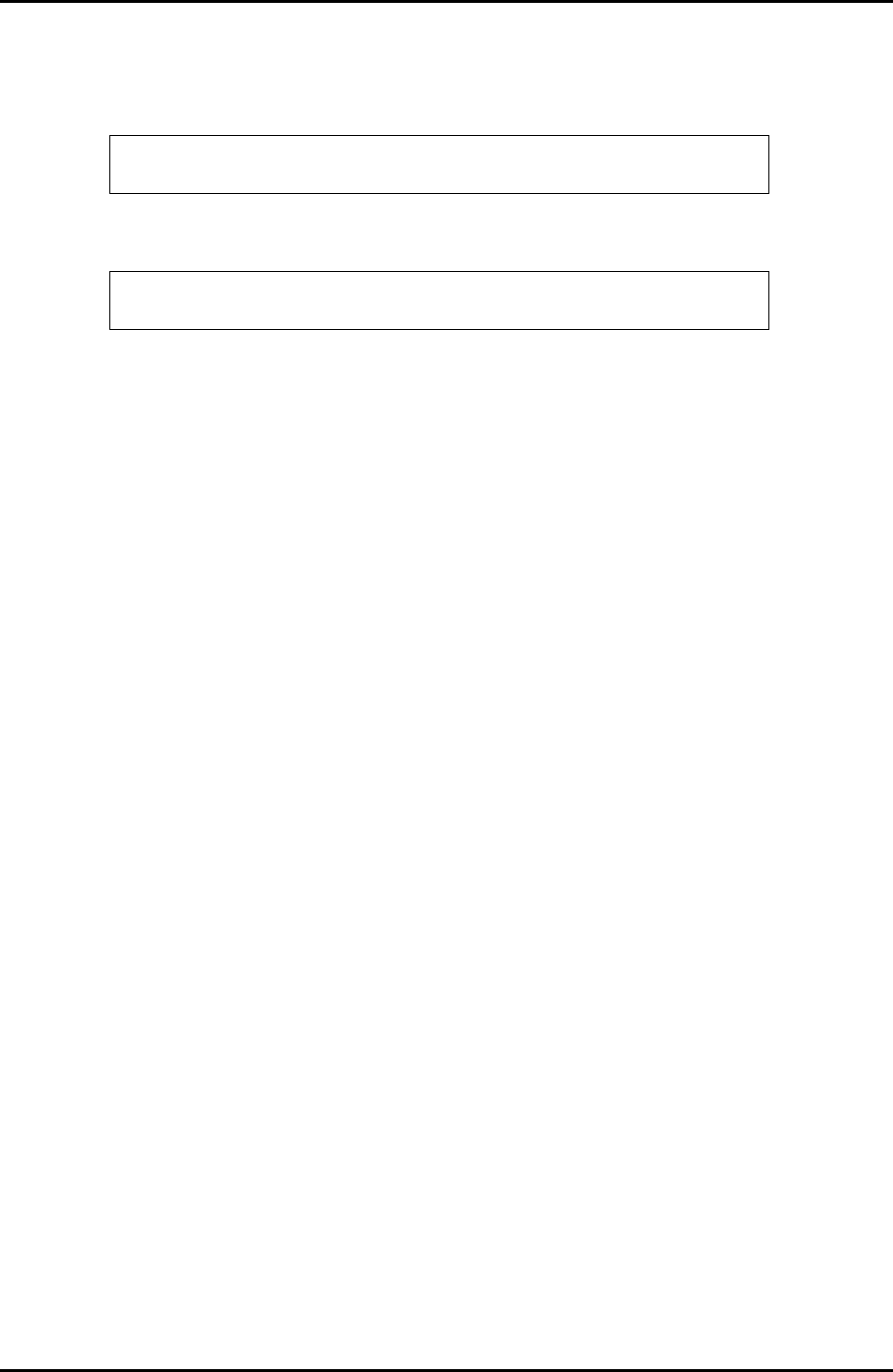
C122-E003-02EN 8-83
GSWB
8.2 Configuration Definition Commands
(5) Examples
• Creates a channel group with channel number 5 specified
• Deletes the channel group whose channel number is 5
(6) Error Messages
• % Incomplete command.
Cause: Incomplete command input
Action: Enter the command string correctly.
• % Invalid input detected at '^' marker.
Cause: Invalid character detected at '^' marker in the entered command string
Action: Enter the command string correctly.
• Internal communication error.
Cause: An internal error occurred.
Action: Check the system status, and reenter the command. If the error occurs again,
collect unit information, configuration definition information, and the
information in different types of logs, and restart the unit. Alternatively,
contact a certified service engineer.
8.2.11.2 channel-group
This command adds and deletes physical links for a channel group:
z The maximum number of ports that can be registered in a channel group is 8.
z Different types of interfaces cannot be registered in the same channel group.
z Registered channel groups cannot be changed. To change a channel group, delete
the channel group definition, and create a new channel group.
z The port registered first in a channel group becomes the master port, which inherits
communication attributes and settings (Speed, duplex, storm-control, and
flowcontrol; but only flowcontrol for TenGigabitEthernet). The master port must
have the lowest port number among the registered ports in the group.
Switch(config)# interface port-channel 5
Switch(config-if)#
Switch(config)# no interface port-channel 5
Switch(config)#


















