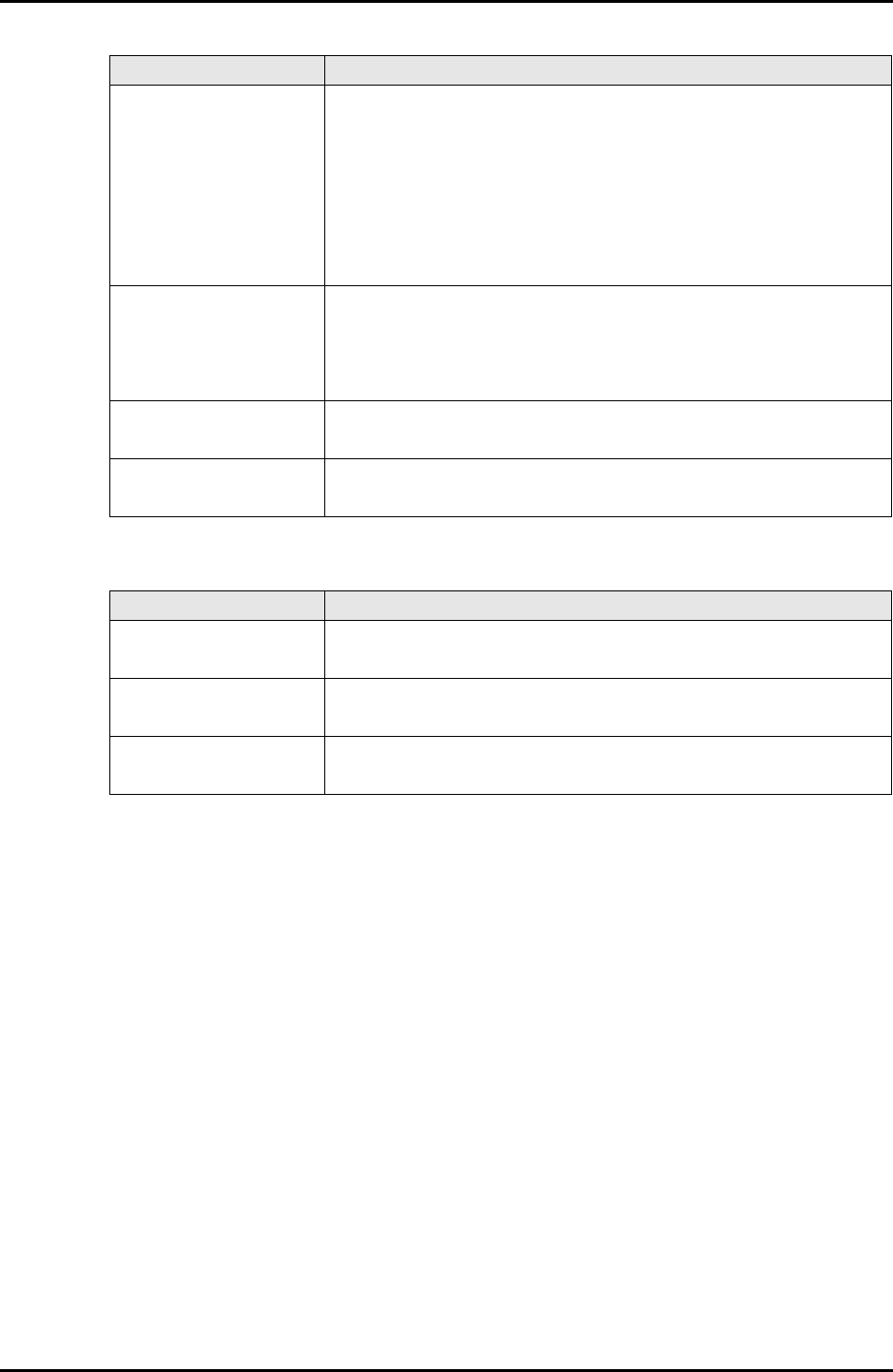
C122-E003-02EN 3-129
MMB
3.5 Network Configuration Menu
Table 3.97 Buttons in the [SNMP Trap] window
(1) Menu operation
[Network Configuration] → [SNMP Configuration] → [SNMP Trap]
(2) GUI operation
• Specifying SNMP trap information
1 Enter a community or user name, trap destination IP address, SNMP version,
and authentication level, and click the [Apply] button.
The entered values are then set.
• Sending a test trap
1 Click the [Test Trap] button.
Values are cleared from the settings.
A test trap is sent.
Auth Specify the authentication level.
• noauth: Disables authentication and encryption based on a
password (enables authentication based on a user name).
• auth: Enables authentication based on a password but disables
encryption based on a password.
• priv: Enables authentication and encryption based on a
password.
Auth Type • md5: Selects MD5 as the hash function for password-based
encryption.
• sha: Selects SHA as the hash function for password-based
encryption.
Auth passphras Displays the packet encryption keyword used at the time of
password-based authentication (no password-based encryption).
Priv passphrase Displays the packet encryption keyword used at the time of
password-based authentication and encryption.
Button Description
Apply Specify a community or user name, trap destination, etc., and click
the [Apply] button to set the specified values.
Cancel Click the [Cancel] button to revert to the original settings for the
community or user name, trap destination, etc.
Test Trap Click the [Test Trap] button to send a test trap to the current trap
destination.
Item Description


















