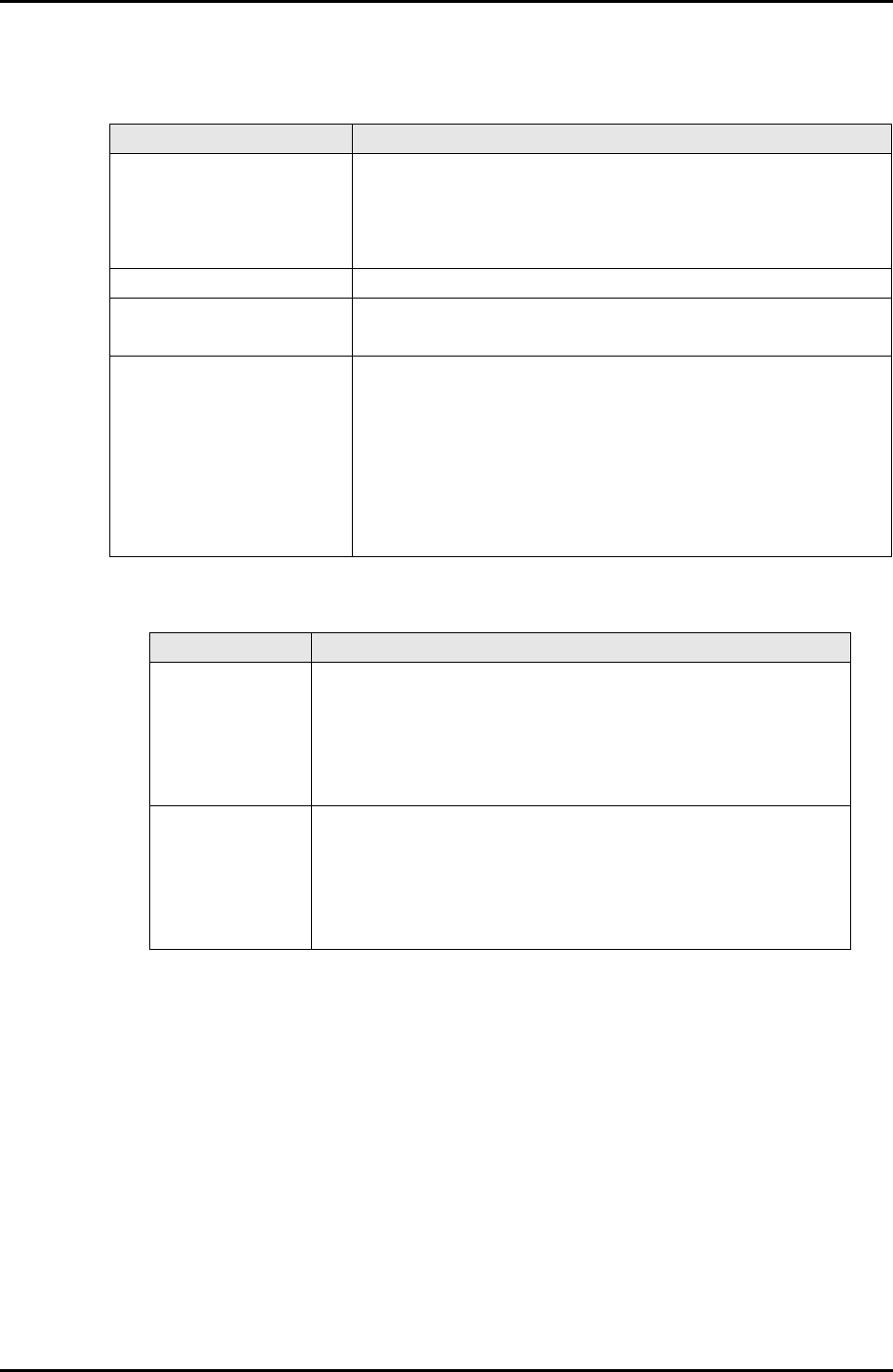
10-10 C122-E003-02EN
EFI
CHAPTER 10 Boot Manager
Table 10.4 Functions of submenus available in the Delete Boot Option(s)
window
Table 10.5 Keys used for operation on the [Delete Boot Option(s)] window
(1) Menu operation
Select [Boot Manager] → [Boot Option Maintenance Menu] → [Delete Boot
Option(s)].
(2) Window operation
1 Select the boot option(s) you want to delete.
The question "Delete selected Boot Option [Y-Yes N-No]:" appears.
2 When you press the [y] key, the selected boot option(s) are deleted.
3 Select [Save] and press the [Enter] key.
Submenu Description
Delete All Boot Options Displays the message shown below.
Delete ALL of above Boot Options [Y-Yes N-No]:
Pressing the [y] or [Y] key deletes all boot options.
Pressing the [n] or [N] key cancels the deletion operation.
Save Saves the configuration after the deletion.
Help Displays help information on the [Delete Boot Option(s)]
window.
Exit Closes the [Delete Boot Option(s)] window.
If you deleted one or more boot options, but did not execute
[Save], the following confirmation message appears:
Save? [Y to save, N to ignore]
If you press the [y] or [Y] key, the settings are saved and then
the window closes. If you press the [n] or [N] key, the new
settings are discarded and the window closes.
Key Description
d When the [d] or [D] key is pressed for input, the following
message is displayed:
Delete selected Boot Option [Y-Yes N-No]:
Pressing the [y] or [Y] key deletes the selected boot options.
Pressing the [n] or [N] key cancels deletion.
a When the [a] or [A] key is pressed for input, the following
message is displayed:
Delete ALL of above Boot Options [Y-Yes N-No]:
Pressing the [y] or [Y] key deletes all boot options.
Pressing the [n] or [N] key cancels deletion.


















