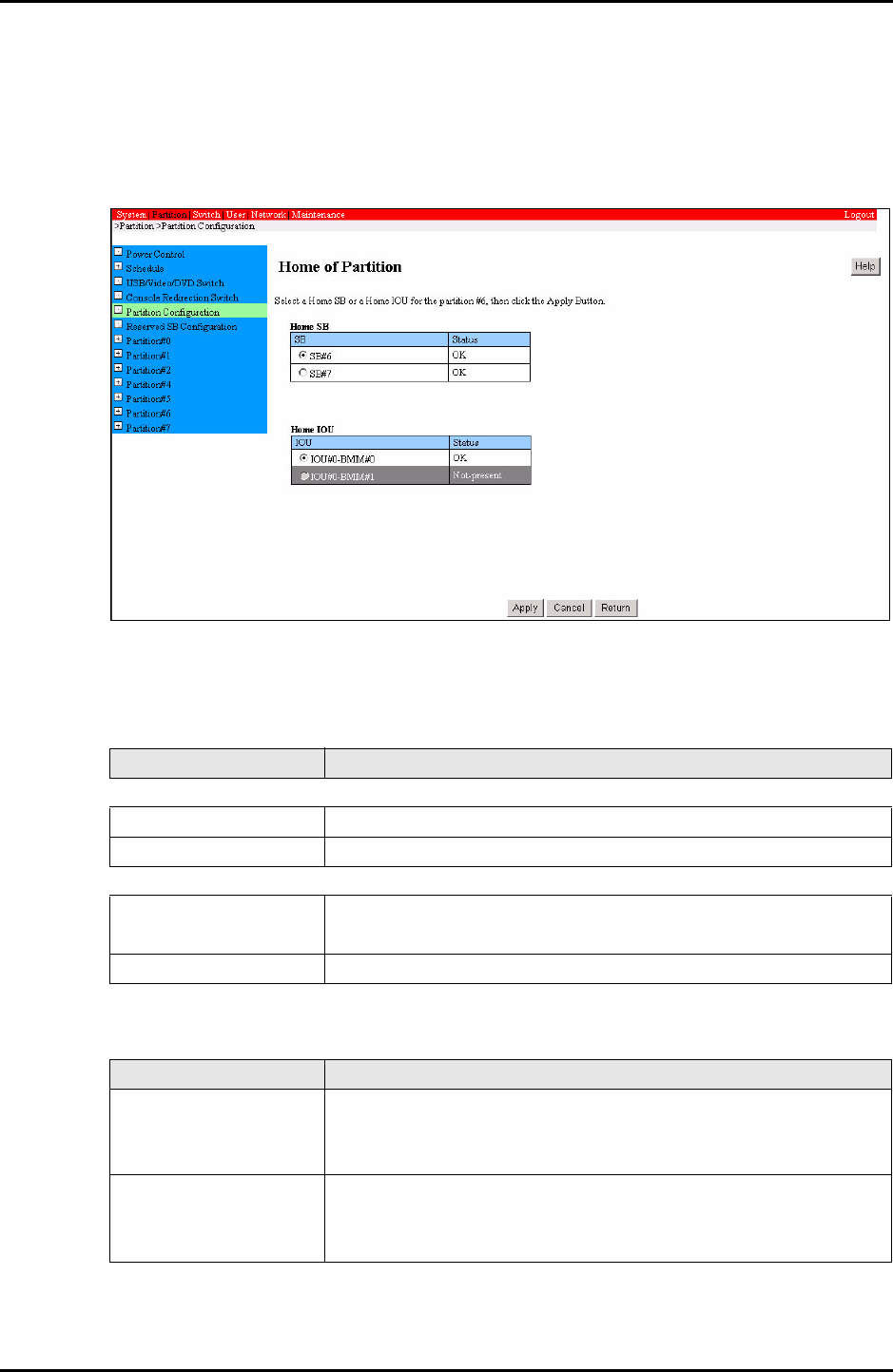
C122-E003-02EN 3-97
MMB
3.3 Partition Menu
3.3.5.3 Partition Home window
The [Partition Home] window allows you to select an SB or IO_Unit and specify it as
the home SB or home IO_Unit for the partition.
Figure 3.39 Partition Home window
Table 3.66 Displayed and setting items in the [Partition Home] window
Table 3.67 Buttons in the [Partition Home] window
Item Description
Home SB
SB Indicates the SB that belongs to the partition.
Status Indicates the status of the SB.
Home IO_Unit
IO_Unit Indicates an IO_Unit that belongs to the partition and contains an
optional BMM product.
Status Indicates the status of the IO_Unit.
Button Description
Apply Clicking the [Apply] button causes the selected SB or IO_Unit to
be set as the home for the partition, and the [Partition
Configuration] window reappears.
Cancel Clicking the [Cancel] button does not cause the selected SB or
IO_Unit to be set as the home for the partition, and the [Partition
Configuration] window reappears.


















