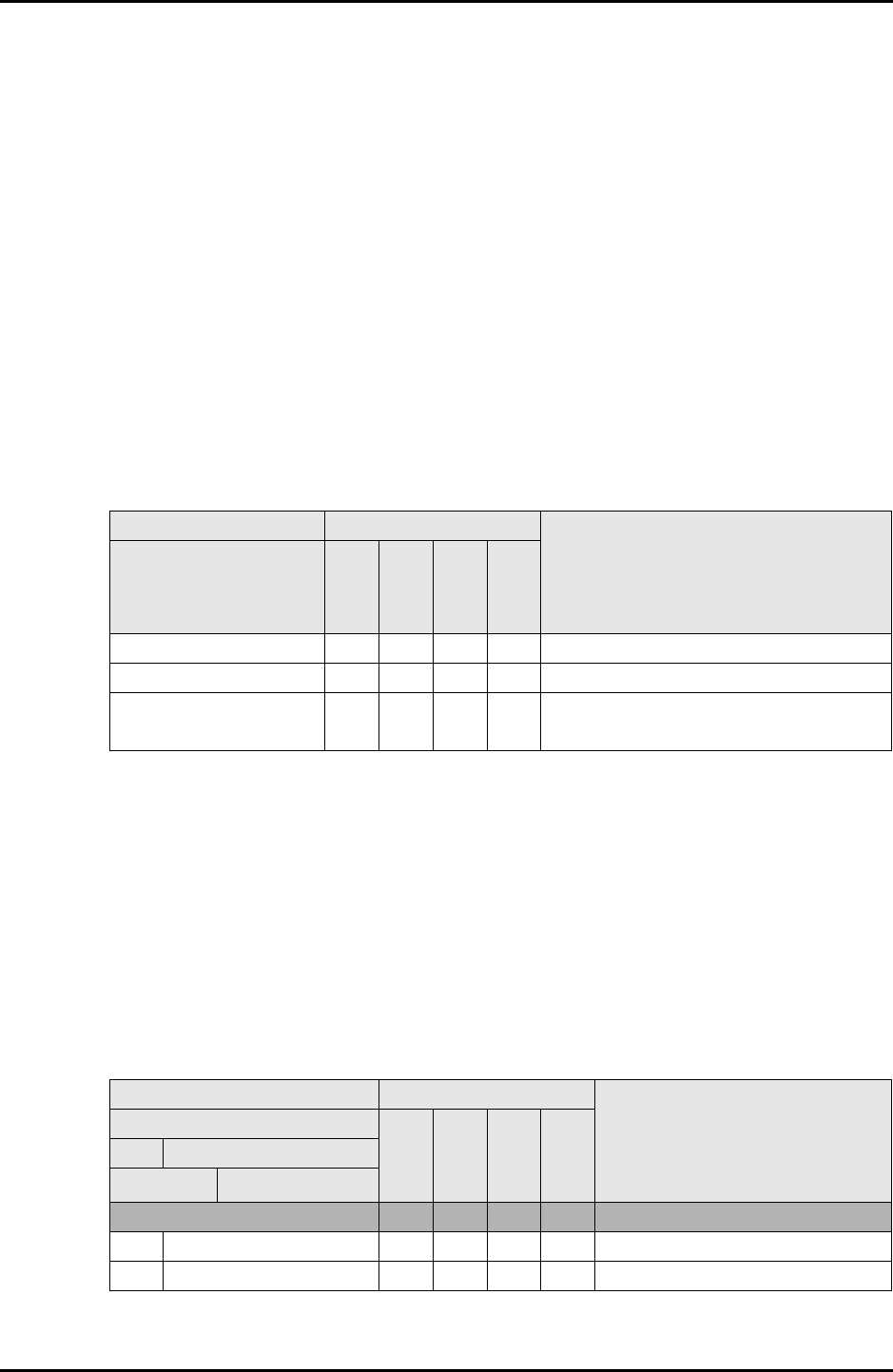
7-6 C122-E003-02EN
GSWB
CHAPTER 7 Web-UI Operations
7.1 Web-UI menu configuration
The menu configuration depends on the mounted GSWBs and the user privilege. For
example, if GSWB#1 is not mounted, no menu is displayed under GSWB#1. Also,
different menus are displayed depending on the user privilege.
The following tables outline the Web-UI menus.
The abbreviations in the privilege columns mean the following:
z RW: The user can read and write in the window concerned.
z RO: The user can only read in the window concerned.
z N/A: The window and submenu concerned are not displayed.
Table 7.10 Web-UI menu configuration 1
GSWB#0 and GSWB#1 contain submenus.
"Switch > GSWB#0" or "Switch > GSWB#1" is displayed in the information area
when [GSWB#0] or [GSWB#1], respectively, is clicked, and [GSWB#0] or
[GSWB#1] is no longer displayed in the submenu area. Thus, the level immediately
below GSWB#0 and GSWB#1 becomes the first level.
Table 7.11 Web-UI menu configuration 2
RW: Read/write permitted RO: Read-only N/A: Not displayed
GSWB-MENU User privilege
Remarks
First level
Admin
CE
Operator
User
GSWB#0 Displayed only if GSWB#0 is mounted
GSWB#1 Displayed only if GSWB#1 is mounted
Configuration Copy RW RW N/A N/A Not displayed if the user privilege is
Operator or User
GSWB-MENU User privilege
Remarks
First level
Admin
CE
Operator
User
Second level
Third level
System GSWB unit settings
Information RO RO RO RO Display-only system information
Host RW RW RO RO


















