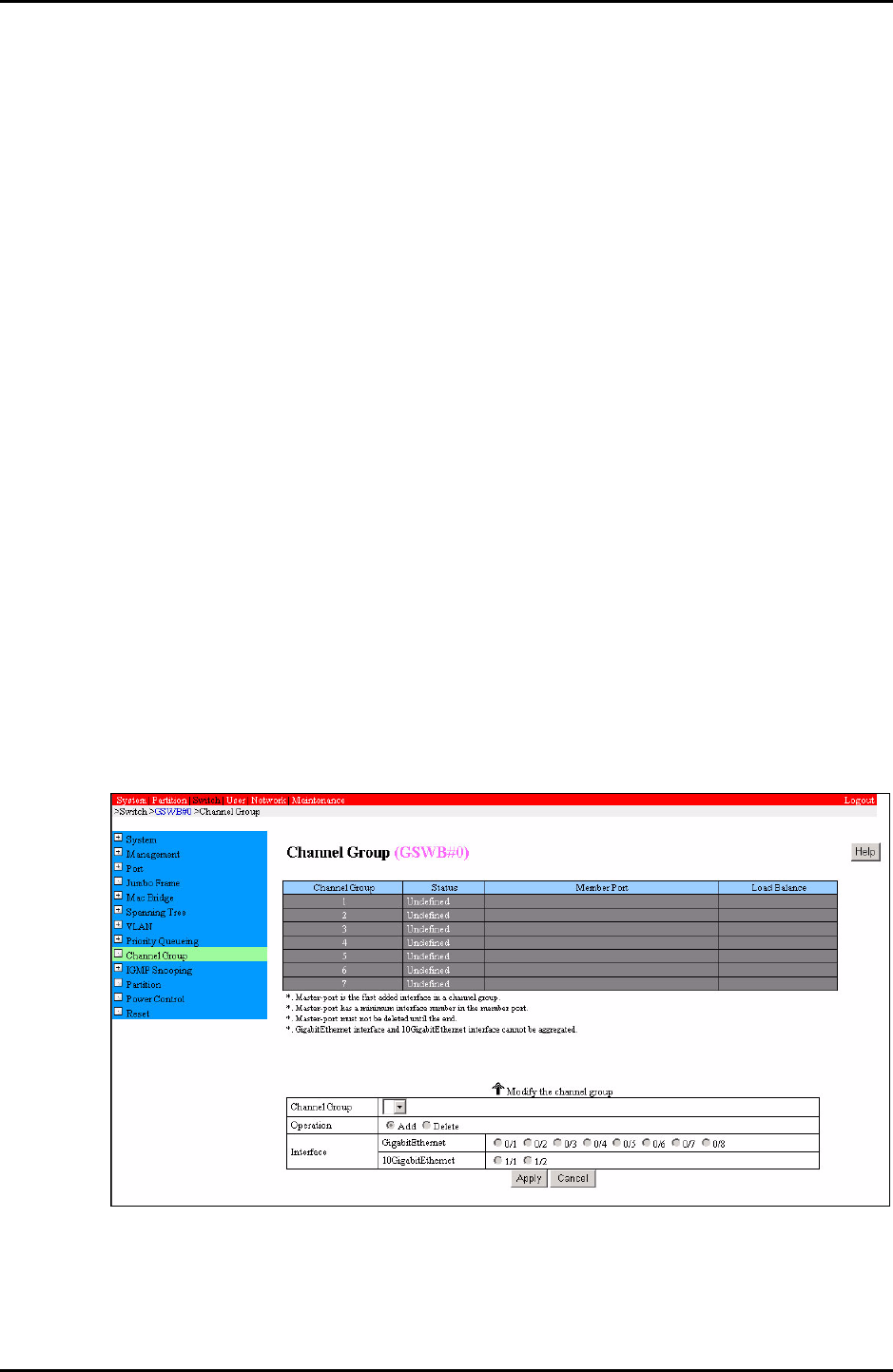
C122-E003-02EN 7-105
GSWB
7.12 Channel Group Menu
7.12 Channel Group Menu
7.12.1 Channel Group window
The [Channel Group] window adds and deletes physical links in channel groups:
z If a channel group has no port, the channel group is deleted.
z A channel group is defined when the first port is added.
z Up to eight ports can be configured in one channel group.
z Load balancing can be set up only for a defined channel group. (Load balancing is
set up by default when the group is defined).
z The first port added to a channel group is set as the Master-Port, which has the
lowest interface number among the ports in the channel group.
z To delete the Master-Port, it must be deleted when all other ports in the same
channel group are deleted.
z GigabitEthernet and 10GigabitEthernet ports cannot be in the same channel group.
Note: To add an IOU interface to a channel group, use the GSWB CLI. When the
GSWB CLI is used to add an IOU interface to a channel group, the [Channel
Group] window does not display the added interface and displays only
"Defined" for it.
Figure 7.68 [Channel Group] window


















