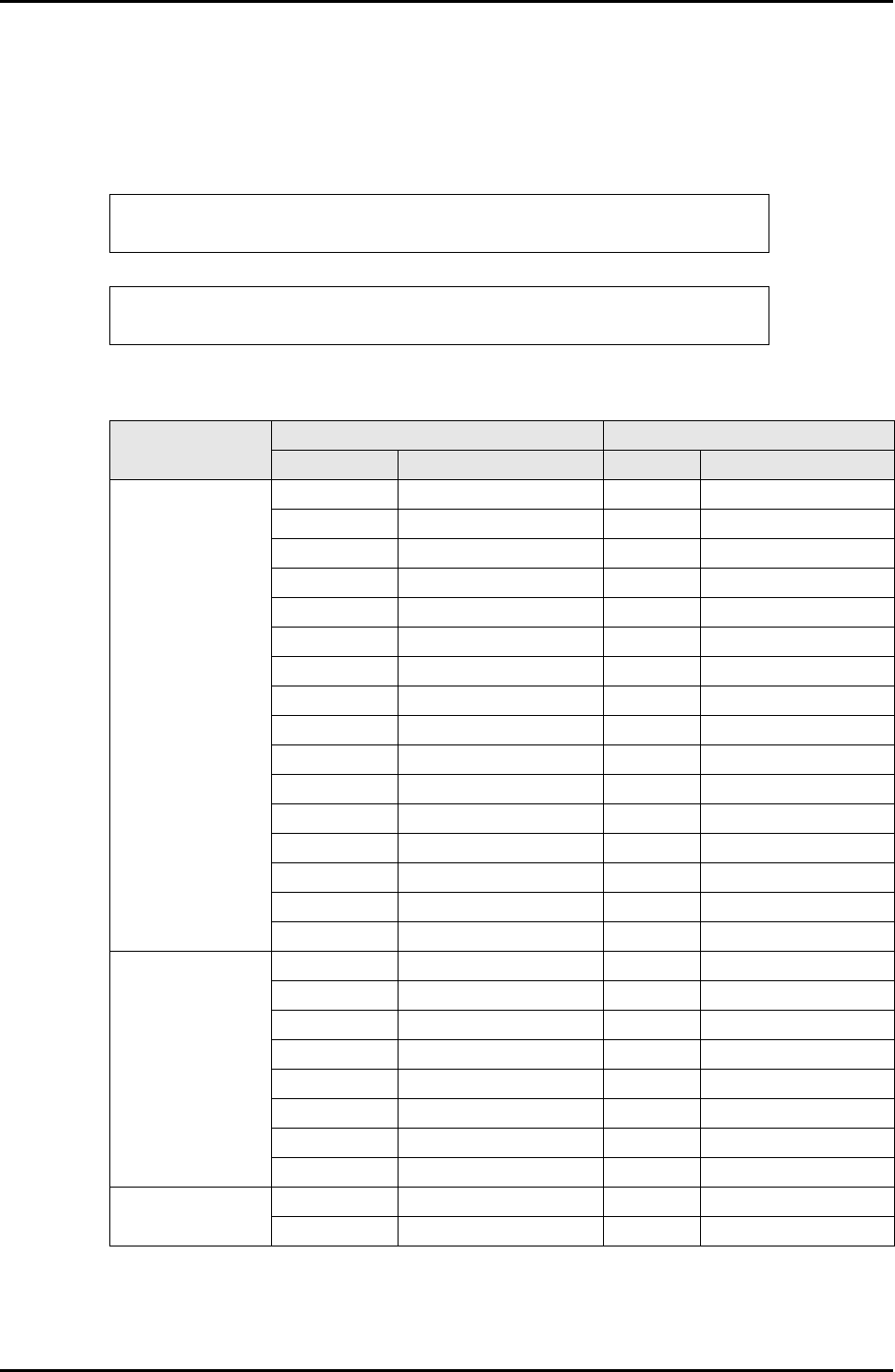
C122-E003-02EN 8-3
GSWB
8.1 Basic CLI Operations
8.1.4 Interface designation and display
An interface name or port number can be used to specify an interface from the CLI.
For example, the following two commands have the same result.
Table 8.3 Port numbers and interface names
Switch(config)# interface GigabitEthernet 0/1
Switch(config-if)#
Switch(config)# interface port 17
Switch(config-if)#
Type
GSWB Web-UI
Port number Interface name ID Interface name
Back panel port
port 1 IO_Unit 0 0 00 IO_Unit 0 0
port 2 IO_Unit 0 1 01 IO_Unit 0 1
port 3 IO_Unit 1 0 02 IO_Unit 1 0
port 4 IO_Unit 1 1 03 IO_Unit 1 1
port 5 IO_Unit 2 0 04 IO_Unit 2 0
port 6 IO_Unit 2 1 05 IO_Unit 2 1
port 7 IO_Unit 3 0 06 IO_Unit 3 0
port 8 IO_Unit 3 1 07 IO_Unit 3 1
port 9 IO_Unit 4 0 08 IO_Unit 4 0
port 10 IO_Unit 4 1 09 IO_Unit 4 1
port 11 IO_Unit 5 0 10 IO_Unit 5 0
port 12 IO_Unit 5 1 11 IO_Unit 5 1
port 13 IO_Unit 6 0 12 IO_Unit 6 0
port 14 IO_Unit 6 1 13 IO_Unit 6 1
port 15 IO_Unit 7 0 14 IO_Unit 7 0
port 16 IO_Unit 7 1 15 IO_Unit 7 1
Front panel port
port 17 GigabitEthernet 0/1 16 GigabitEthernet 0/1
port 18 GigabitEthernet 0/2 17 GigabitEthernet 0/2
port 19 GigabitEthernet 0/3 18 GigabitEthernet 0/3
port 20 GigabitEthernet 0/4 19 GigabitEthernet 0/4
port 21 GigabitEthernet 0/5 20 GigabitEthernet 0/5
port 22 GigabitEthernet 0/6 21 GigabitEthernet 0/6
port 23 GigabitEthernet 0/7 22 GigabitEthernet 0/7
port 24 GigabitEthernet 0/8 23 GigabitEthernet 0/8
10G daughter port
port 25 TenGigabitEthernet 1/1 24 10GigabitEthernet 1/1
port 26 TenGigabitEthernet 1/2 25 10GigabitEthernet 1/2


















