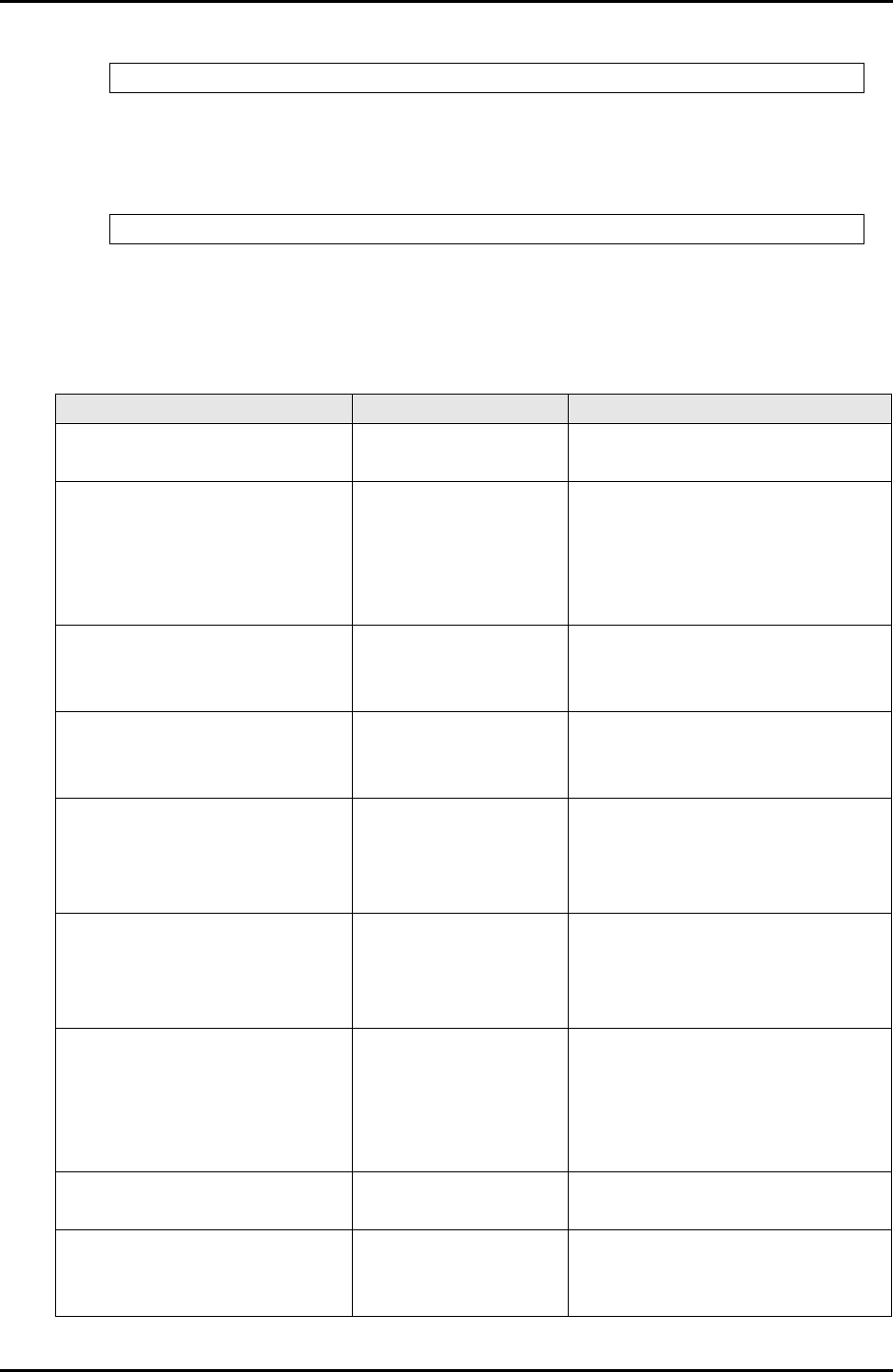
6-6 C122-E003-02EN
PSA
CHAPTER 6 CLI Operations
The following example powers on an HDD that the user installed for HDD
replacement or addition:
(4) Output messages
The following messages will be output at the time of abnormal termination.
# /opt/FJSVpsa/bin/diskctl -o /dev/sg0/3
# /opt/FJSVpsa/bin/diskctrl -c /dev/sda
Message Meaning Response
FJSVpsa: E 02150 diskctrl GDS
access failed
GDS access failed. Verify that the installed GDS is
correctly configured.
FJSVpsa: E 02151 diskctrl Device
access faild
Access to the specified
device failed.
Retry. If an error recurs, check if the
device is already offline because of
failure. If sg does not exist under /
dev, load the sg driver using
modprobe and then retry.
FJSVpsa: E 02152 diskctrl no
memory available
Insufficient memory Check for free memory space
availability. Terminate unnecessary
processes and then retry.
FJSVpsa: E 02157 diskctrl Power-
off failed
HDD power-off failed. Retry. If an error recurs, delete or
replace the HDD when the power to
the partition is off.
FJSVpsa: E 02158 diskctrl Cannot
blinking location-LED
LED blinking failed. Retry. If an error recurs, the SAF-TE
device may be faulty. Check for an
sg error. Perform replacement or
other action.
FJSVpsa: E 02159 diskctrl Cannot
clear location-LED
LED extinguishing
failed.
Retry. If an error recurs, the SAF-TE
device may be faulty. Check for an
sg error. Perform replacement or
other action.
FJSVpsa: E 02160 diskctrl Power-
on failed
HDD power-on failed. Check the slot number of the
specified SAF-TE device and retry.
If an error recurs, the SAF-TE device
may be faulty. Check for an sg error.
Perform replacement or other action.
FJSVpsa: E 02165 diskctrl
Operation not permitted
No execution privilege. Log in as the superuser and retry.
FJSVpsa: E 02166 diskctrl
Stopped
The command being
executed was canceled
by Ctrl+C.
None


















