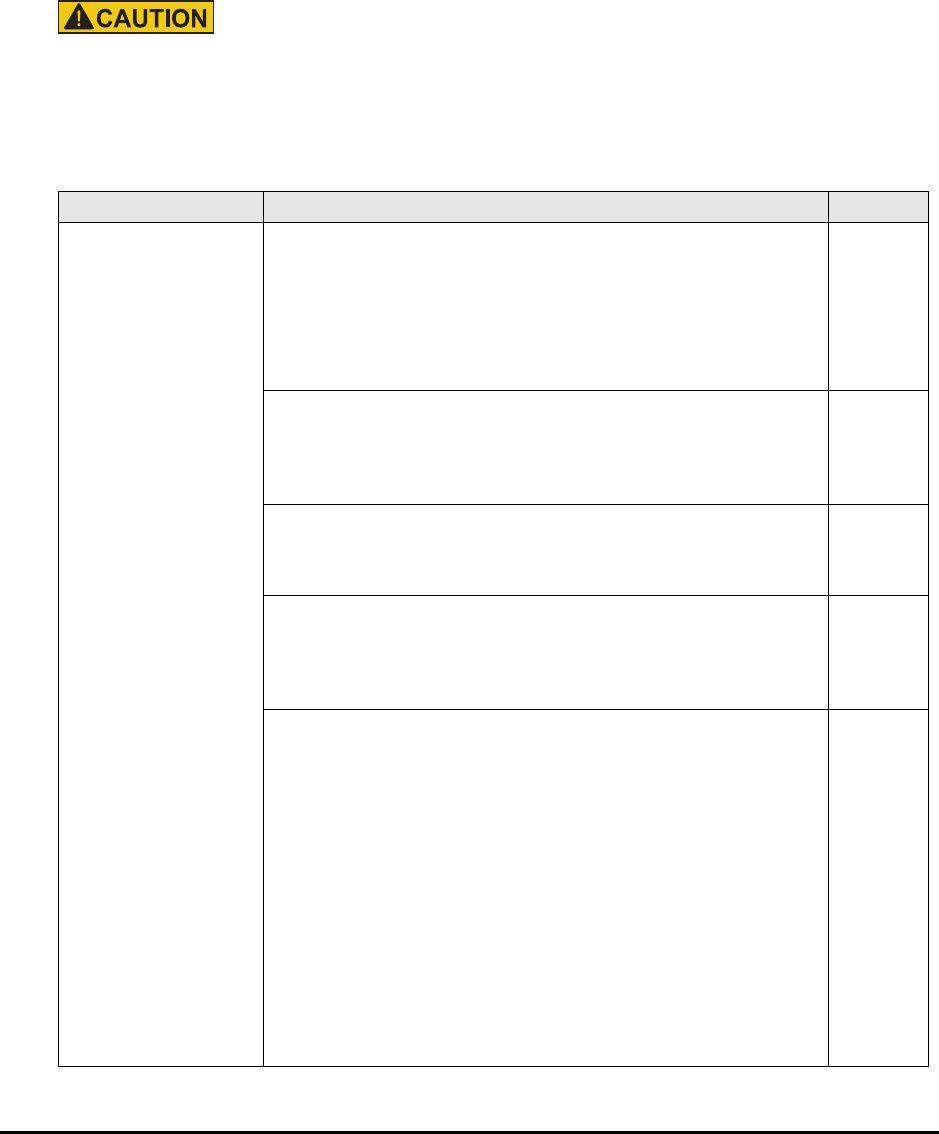
C122-E003-02EN vii
NOTE ON SAFETY
2
Important Alert Messages
This manual provides the following important alert signals:
This indicates a hazardous situation that could result in minor or moderate
personal injury if the user does not perform the procedure correctly. This signal
also indicates that damage to the product or other property may occur if the user
does not perform the procedure correctly.
Task Warning Page
Normal
operation
Malfunction
The MMB Web-UI supports the Web browsers listed
below. Note that other browsers may not display Web-UI
windows correctly.
z Microsoft Internet Explorer (IE) v5.5 (SP2) and later
z Netscape v7.02 and later
P. 2-1
Guarantee of operation
Do not use Standard Mirror Mode/Advanced Mirror Mode.
Do not use this field. Doing so may lead to a malfunction
and result in data corruption or a device failure.
P. 3-108
Guarantee of operation
Do not use this field. Doing so may lead to a malfunction
and result in destroyed data or a device failure.
P. 3-108
P. 3-152
P. 3-153
Guarantee of operation
Fujitsu certified service engineers use the [Maintenance
Wizard] window for maintenance. Customers should not
use this window. Doing so may cause a failure.
P. 3-173
Malfunction
In operation under PSA, the [Refresh] button is displayed
in windows with variable data, but this excludes windows
for process monitoring, system files, and software
inventory. When you select [Enable] in the [Refresh Rate]
window for the MMB, no automatic refresh will become
effective. New information is collected at regular intervals
(30 minutes) to ensure that up-to-date values can be
displayed. Therefore, the latest information may not be
displayed depending on the time the button is clicked.
Items on which up-to-date information is retrieved when
they are displayed are noted in each description of the
window.
P. 5-2


















