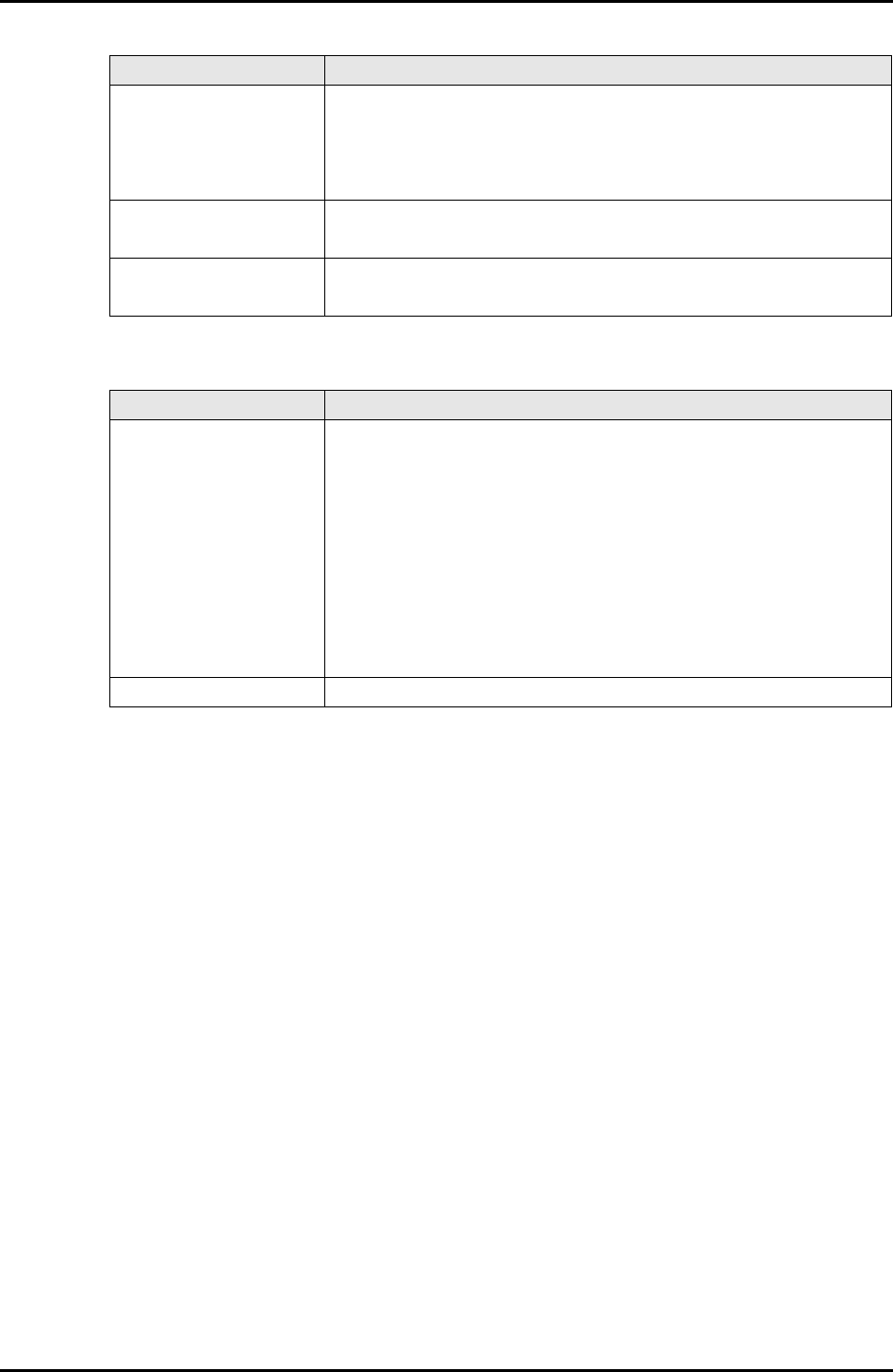
5-16 C122-E003-02EN
PSA
CHAPTER 5 Web-UI Operations
Table 5.9 Buttons in the [Ethernet Controller] window
(1) Menu operation
[Partition] → [Partition #x] → [PSA] → [PCI Devices] → [Unit]
(2) GUI operation
• Clearing the status of the Ethernet controller
1 Check the [Status] check box, and click the [Status Clear] button.
The [Confirm Settings] dialog box opens.
2 Click the [OK] button in the [Confirm Settings] dialog box.
The status of the Ethernet controller is cleared.
3 Click the [Return] button.
The [PCI Devices] window is displayed again.
• Leaving the status of the Ethernet controller as is
1 Click the [Return] button.
The [PCI Devices] window is displayed again.
Alignment Errors Number of packets received by the selected interface and found to
have an incorrect length because the number of bytes is not an
integer. The cause is low transmission quality.
Currently, 0 is displayed for this item as a fixed setting.
Frame Too Long Number of packets received by the selected interface and found to
be longer than the maximum packet length (1,518 bytes)
MAC Receive Errors Number of packets that could not be properly received because of
an internal error in the MAC layer
Button Description
Status Clear The [Status Clear] button is displayed only for a setting privilege
user.
Check the [Status] check box in [PCI Device Information], click
the [Status Clear] button, and the [Confirm Settings] dialog box
opens. Click the [OK] button in the [Confirm Settings] dialog box
to clear the status of the Ethernet controller.
If the notification suppression function is active to suppress mail/
REMCS/SNMPtrap notification, this button deactivates the
notification suppression function.
Return Click the [Return] button to return to the [PCI Devices] window.
Item Description


















