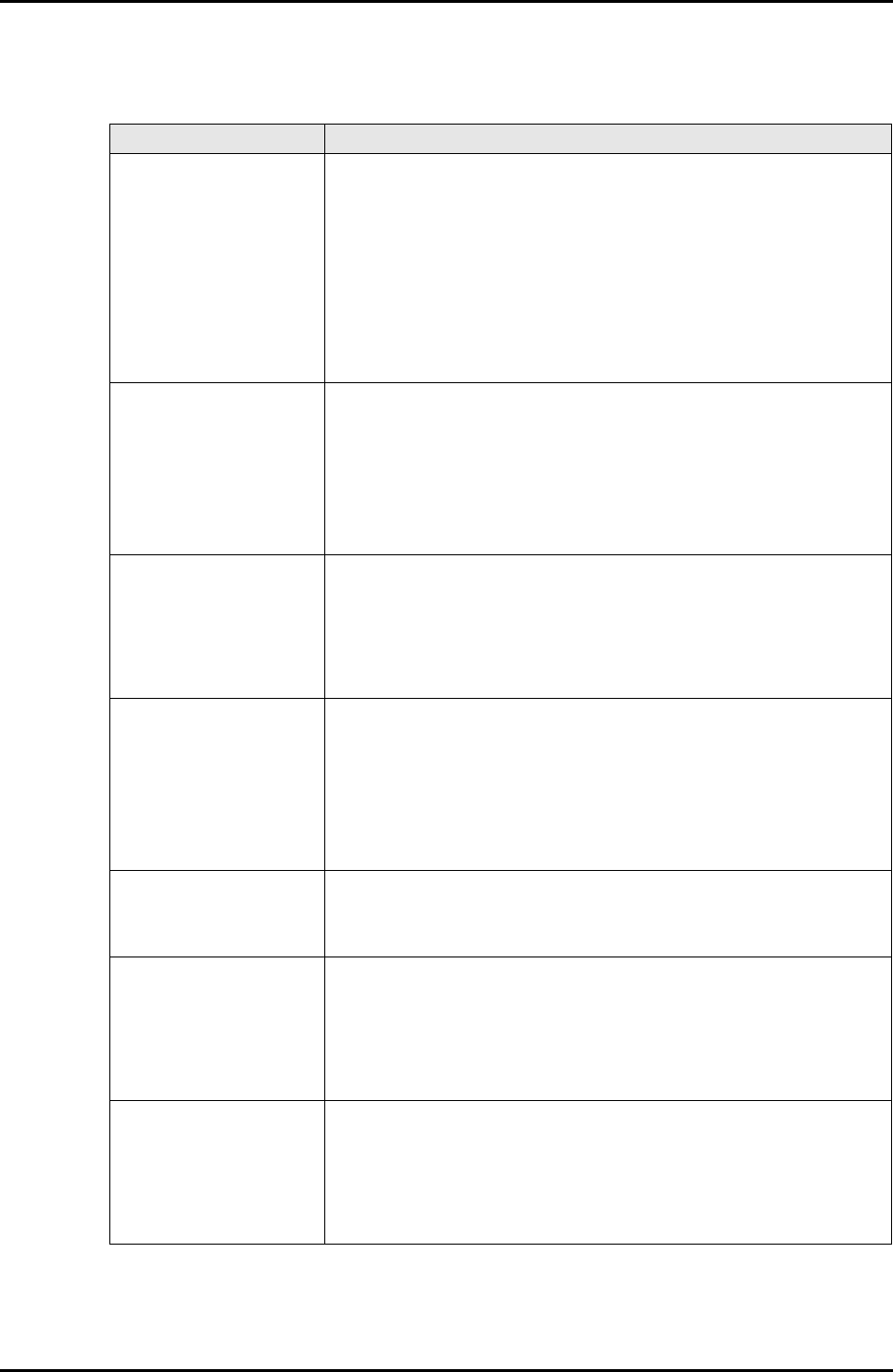
3-14 C122-E003-02EN
MMB
CHAPTER 3 Web-UI Operations
Table 3.6 Displayed and setting items in the [System Event Log Filtering
Condition] window
Item Description
Severity Select the severities of the system events to be displayed for the
system event log by checking the corresponding check boxes.
More than one severity option can be selected.
• Error: SerIO_Units problem such as a hardware failure
• Warning: Event that is not serIO_Units but will possibly
develop into a problem
• Info: Normal event such as partition power-on
By default, all of the options are selected.
Partition Select partitions whose events are to be displayed by checking
their check boxes.
Select either [All] or [Specified] by clicking its radio button.
Selecting [All] disables filtering of partitions. Selecting
[Specified] enables checking of check boxes, so partitions can be
selected. The default setting is [All].
Unit Select units whose events are to be displayed.
Select either [All] or [Specified] by clicking its radio button.
Selecting [All] disables filtering of units.
Selecting [Specified] enables filtering of units and checking of
check boxes, so units can be selected. The default setting is [All].
Source Select the sensors (e.g., CPU, DIMM) used to display the sources
of any events and errors that occur.
Select either [All] or [Specified] by clicking its radio button.
Selecting [All] disables filtering of sources.
Selecting [Specified] enables filtering and checking of check
boxes, so the sources can be selected. The default setting is [All].
Sort by Date/Time Specify the order for displaying events, from new events to old
events or vice versa, by clicking a radio button.
The default setting is [New event first].
Start Date/Time Specify a time range for the event logs to be displayed.
Select either [First event] or [Specified time] as the start time by
clicking a radio button. If [Specified time] is selected, the start
time can be entered.
The default setting is [First event].
End Date/Time Specify a time range for the event logs to be displayed.
Select either [End event] or [Specified time] as the end time by
clicking a radio button. If [Specified time] is selected, the end time
can be entered.
The default setting is [End event].


















