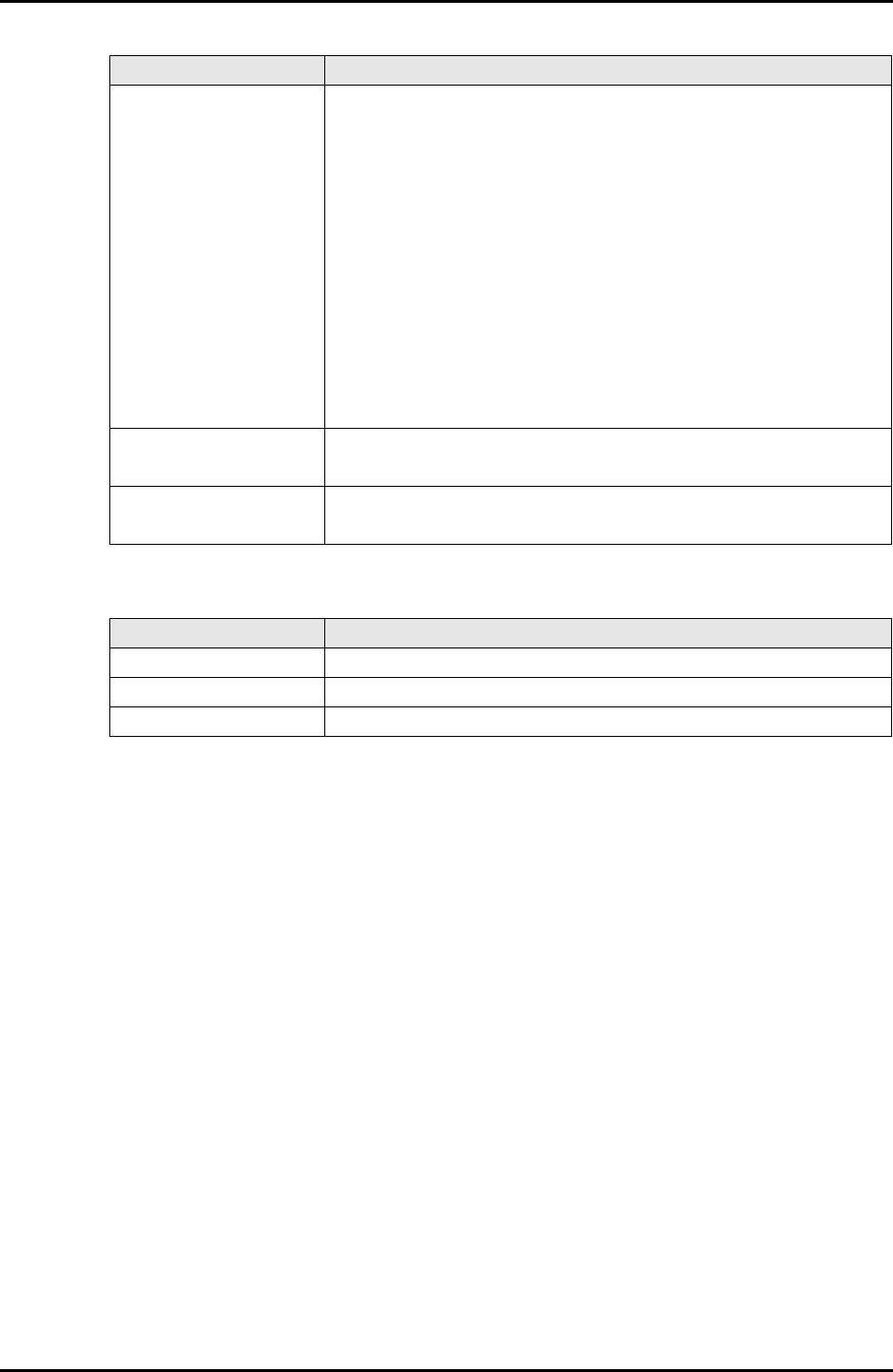
7-44 C122-E003-02EN
GSWB
CHAPTER 7 Web-UI Operations
Table 7.47 Buttons in the [SNMP Trap] window
(1) Menu operation
[Switch] → [GSWB#x] → [Management] → [SNMP] → [SNMP Trap]
(2) GUI operation
• SNMP Trap addition or modification
1 Check the check box of the SNMP Trap to be added or modified.
2 Specify the IP address and SNMP version.
3 The setting method is as follows:
• If you select SNMP version 1 or 2, specify [Community String].
• If you select SNMP version 3, Specify [User Name] and [Authentication].
• If you select [auth] or [priv] for [Authentication], select [sha] and [md5].
Then enter the password if you select [auth] or enter the password and
passphrase if you select [priv].
4 Click the [Apply] button.
Authentication Authentication method:
• noauth: An authentication method is set. Password-based
authentication and encryption are not performed. (However,
authentication by user name is performed.)
• auth: Authentication uses passwords. Encryption is not
performed.
• priv: Password-based authentication and encryption are
performed.
• md5: MD5 is selected as the hash function for password
encryption.
• sha: SHA is selected as the hash function for password
encryption.
Password Authentication password.
• Character string: 8 to 16 en-size alphanumeric characters
Passphrase Passphrase (keyword for packet encryption).
• Character string: 8 to 16 en-size alphanumeric characters
Button Description
Help Displays the Help window.
Apply Sets the specified values.
Cancel Closes the window without saving the change.
Item Description


















