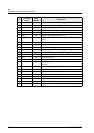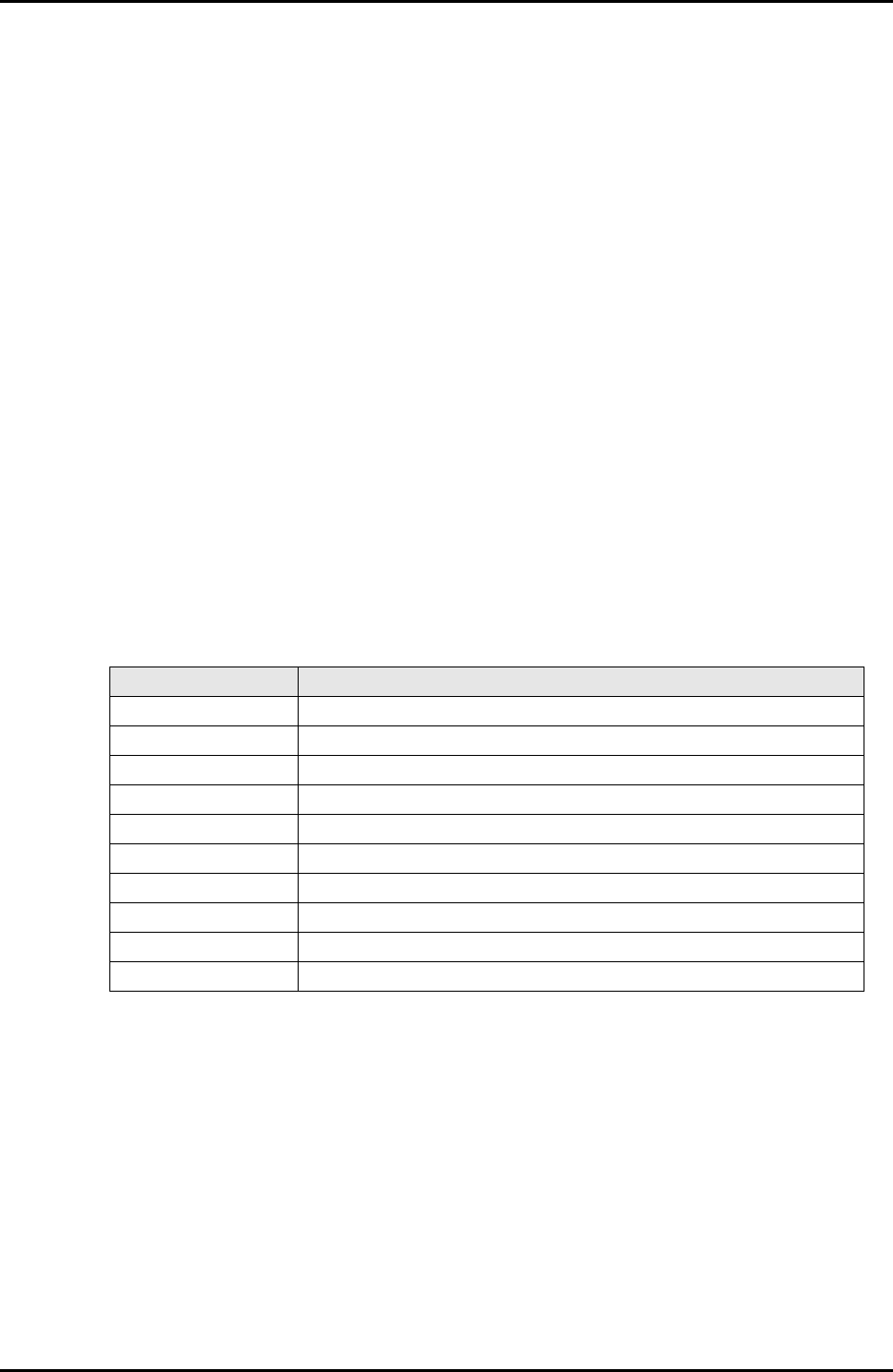
C122-E003-02EN 12-3
EFI
12.3 Output Redirection
12.3 Output Redirection
Output of an EFI shell command can be redirected to a file. The syntax of the
redirection is as follows:
Command > unicode_output_file_pathname
Command >a ascii_output_file_pathname
Command 1> unicode_output_file_pathname
Command 1>a ascii_output_file_pathname
Command 2> unicode_output_file_pathname
Command 2>a ascii_output_file_pathname
Command >> unicode_output_file_pathname
Command >>a ascii_output_file_pathname
Command 1>> unicode_output_file_pathname
Command 1>>a ascii_output_file_pathname
Table 12.2 lists the character strings used to indicate a redirect or append operation.
Table 12.2 Special strings
The shell can redirect the standard output or standard error output to a single file.
Remark: The standard output and the standard error output cannot both be
redirected to the same file. Redirection to multiple files at the same time
is not possible.
String Explanation
">" Redirects the standard output to a Unicode file.
">a" Redirects the standard output to an ASCII file.
"1>" Redirects the standard output to a Unicode file.
"1>a" Redirects the standard output to an ASCII file.
"2>" Redirects the standard error output to a Unicode file.
"2>a" Redirects the standard error output to an ASCII file.
">>" Appends the standard output to a Unicode file.
">>a" Appends the standard output to an ASCII file.
"1>>" Appends the standard output to a Unicode file.
"1>>a" Appends the standard output to an ASCII file.