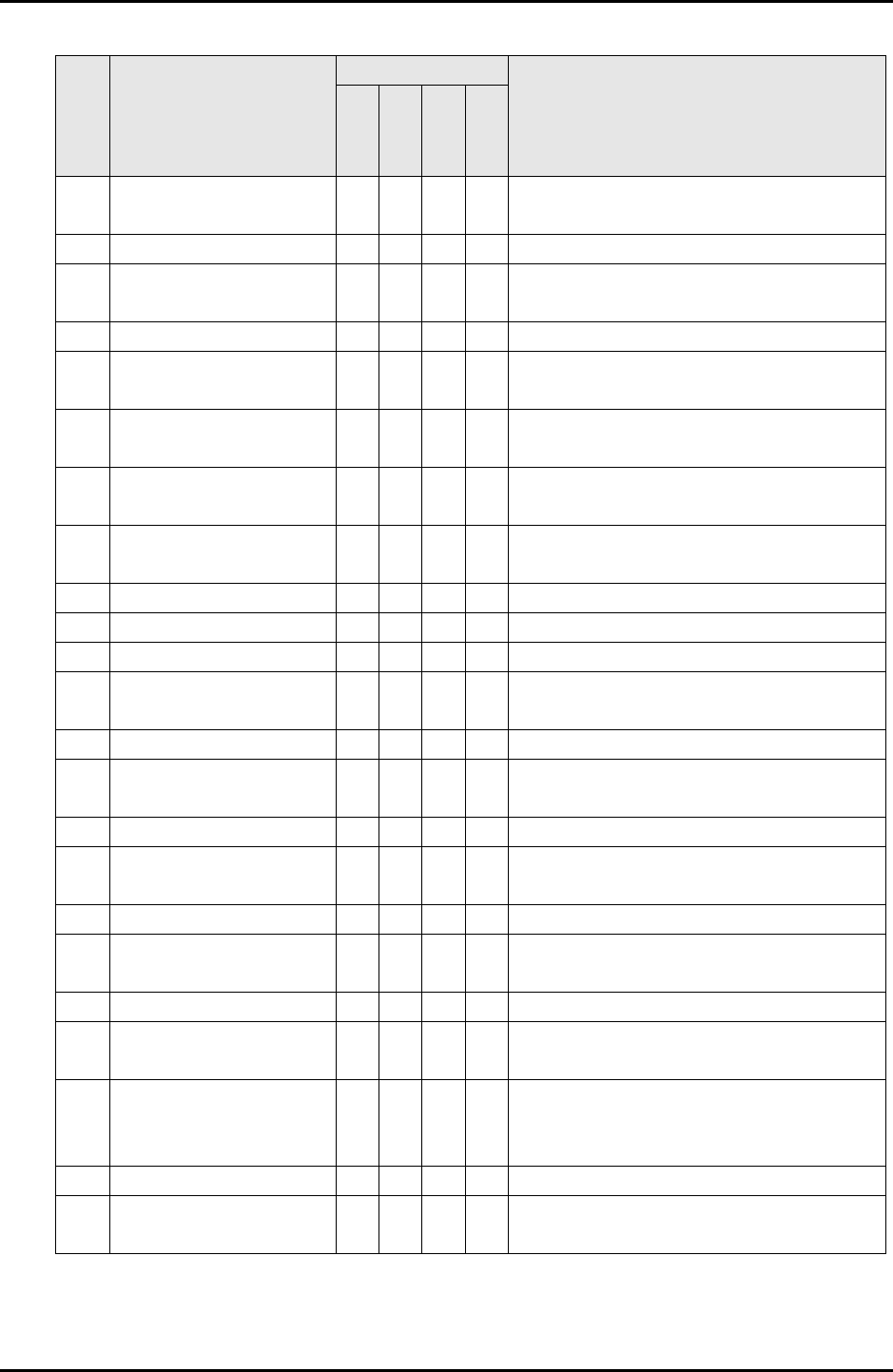
C122-E003-02EN 4-3
MMB
4.1 Basic CLI Operations
13 set https_port Y N N N Specifies the port used to accept an HTTPS
session.
14 set ssh Y N N N Enables or disables SSH.
15 set ssh_port Y N N N Specifies the port used to accept an SSH
session.
16 set telnet Y N N N Enables or disables Telnet.
17 set telnet_port Y N N N Specifies the port used to accept a Telnet
connection.
18 set ip Y N N N Sets an IP address and a net mask for the
management LAN interface.
19 set hostname Y N N N Sets an MMB host name in the Fully
Qualified Domain Name (FQDN) format.
20 set remcs Y N N Y Sets routing for the REMCS port of the
management LAN.
21 show access_control Y N N N Displays the current access control settings.
22 show date Y Y Y Y Displays the current date and time.
23 show timezone Y Y Y Y Displays the time zone.
24 show gateway Y N N N Displays the default gateway IP address that
is set for the management LAN interface.
25 show http Y Y Y Y Displays the current HTTP server status.
26 show http_port Y Y Y Y Displays the port currently connected to an
HTTP session.
27 show https Y Y Y Y Displays the current HTTPS server status.
28 show https_port Y Y Y Y Displays the port currently connected to an
HTTPS session.
29 show ssh Y Y Y Y Displays the current SSH server status.
30 show ssh_port Y Y Y Y Displays the port currently connected to an
SSH session.
31 show telnet Y Y Y Y Displays the current Telnet server status.
32 show telnet_port Y Y Y Y Displays the port currently connected to a
Telnet session.
33 show ip Y Y Y Y Displays the IP address and the net mask
that are set for the management LAN
interface.
34 show hostname Y Y Y Y Displays the MMB host name.
35 show network Y Y Y Y Displays the network configuration that is
set for the management LAN interface.
No Command name
Privilege
Remarks
Admin
Operator
User
CE


















