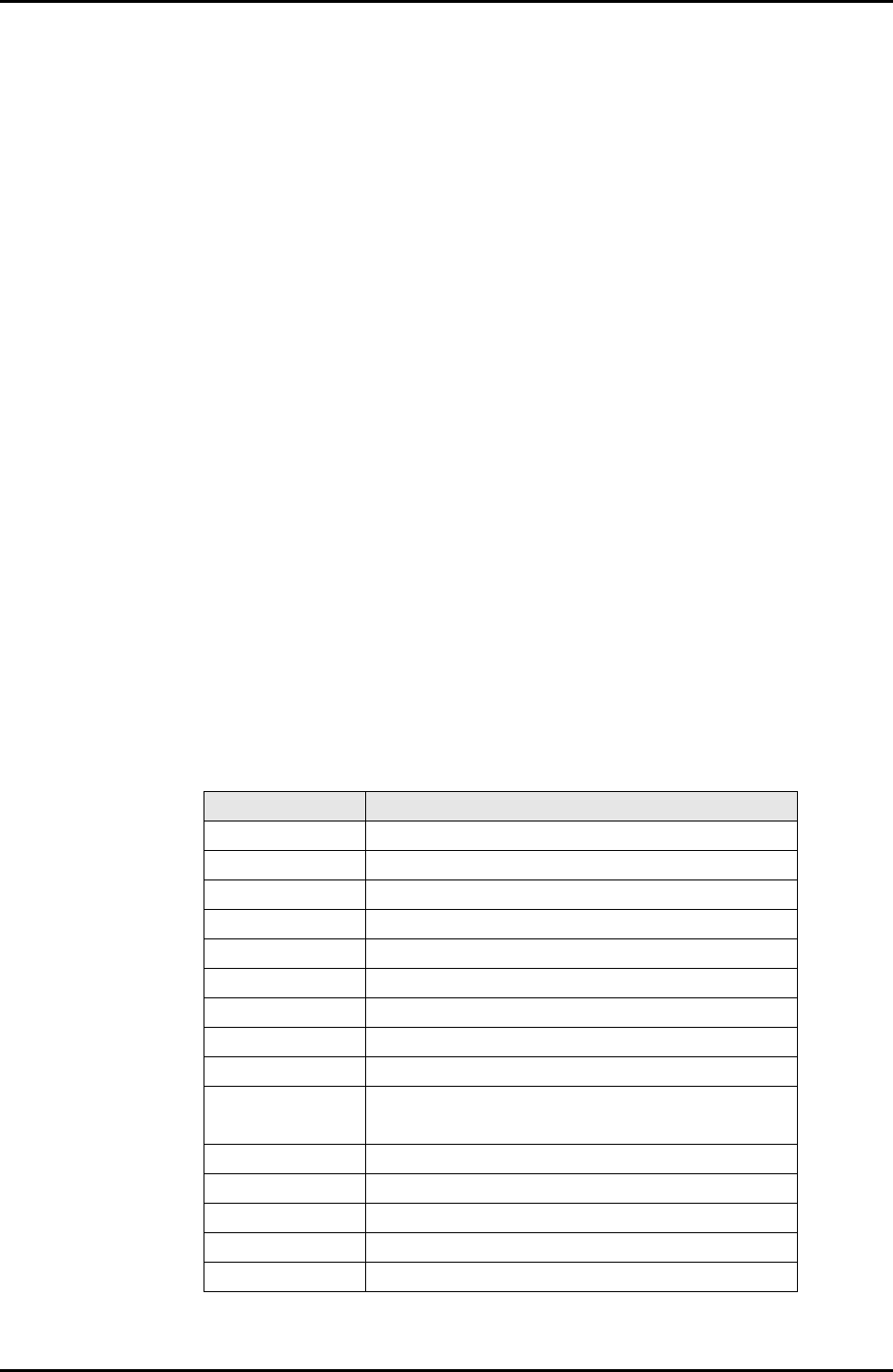
C122-E003-02EN 8-11
GSWB
8.1 Basic CLI Operations
8.1.6.5 Termcap support
Even after login from a different type of console, terminal settings are adjusted for the
connected terminal.
The defined terminal settings are used after login from a remote terminal. The show
terminal command can be used to check terminal settings.
If the terminal size is changed after login, the string editing function does not work
correctly because the change cannot be automatically recognized.
8.1.6.6 Display termination function with the [Ctrl]+[c] keys
Command processing can be terminated by pressing the [Ctrl]+[c] keys during
execution of the command.
*: Processing of some commands such as the Install command cannot be
terminated.
8.1.6.7 String editing function using function keys
Strings entered from a terminal can be edited with function key ([Ctrl] + alphabet key)
input.
Table 8.6 Function keys
Function key Function
[Ctrl] + [a] Moves the cursor to the beginning of the line.
[Ctrl] + [b] Moves the cursor forward by one word.
[Ctrl] + [c] Suspends input.
[Ctrl] + [d] Deletes the character at the cursor position.
[Ctrl] + [e] Moves the cursor to the end of the line.
[Ctrl] + [f] Moves the cursor backward by one word.
[Ctrl] + [h] Deletes the character preceding the cursor.
[Ctrl] + [i] Complement (equivalent to the [Tab] key)
[Ctrl] + [j] Input end (equivalent to the [Enter] key)
[Ctrl] + [k] Deletes all characters at and after the cursor
position.
[Ctrl] + [l] Initializes the display.
[Ctrl] + [m] Input end (equivalent to the [Enter] key)
[Ctrl] + [n] Displays the newer history item.
[Ctrl] + [p] Displays the older history item.
[Ctrl] + [r] Updates the display.


















