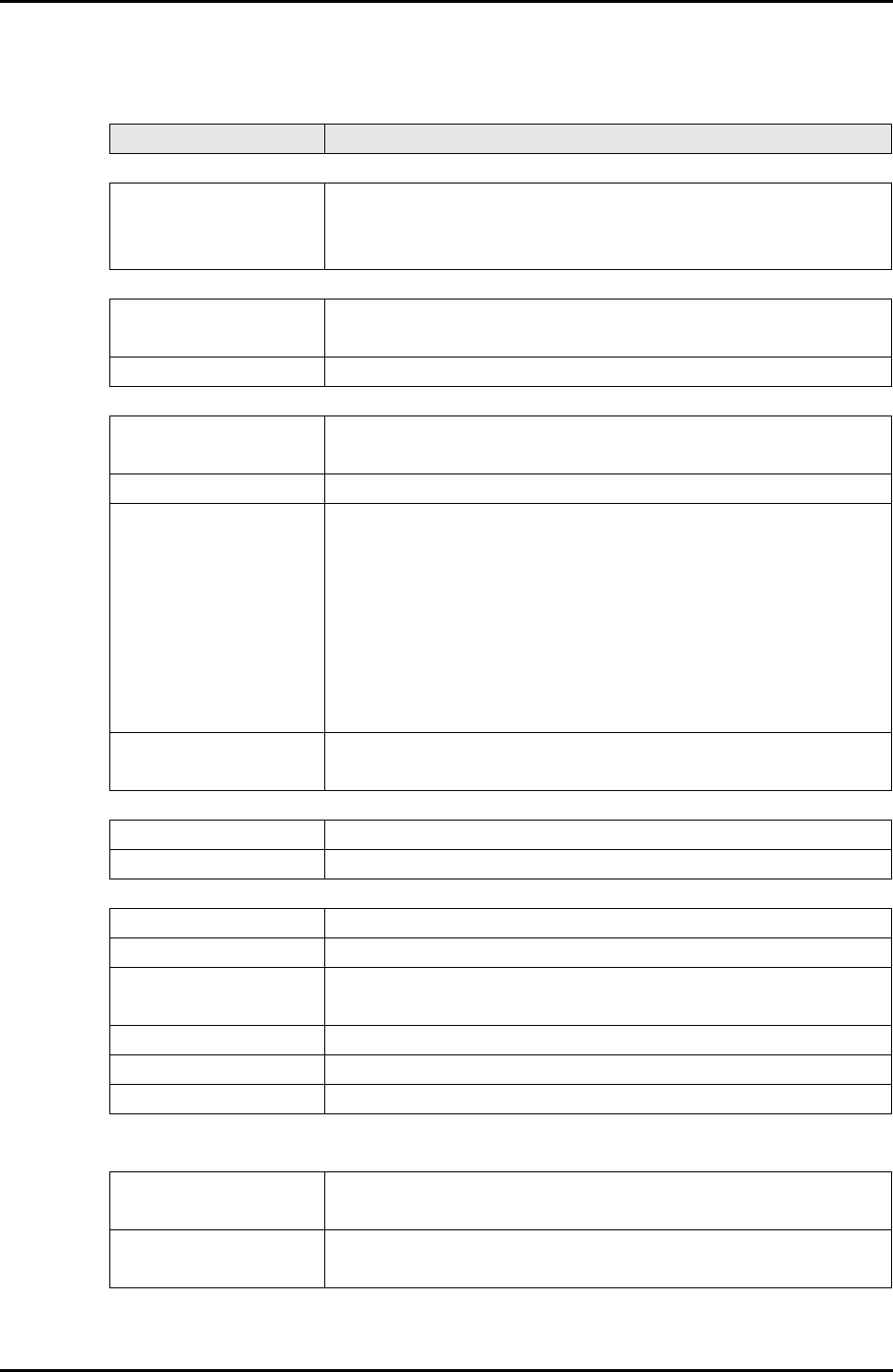
C122-E003-02EN 7-83
GSWB
7.9 Spanning Tree Menu
Table 7.82 Displayed and setting items in the [STP Status (Bridge status)]
window
Item Description
Bridge: Bridge information
status STP setting status, either STP enabled or STP disabled:
• Enable: STP enabled
• Disable: STP disabled
Bridge Identifier: Device identification information
priority Bridge priority value of the device:
• Displayed range: 0 to 65535
address Device MAC address
Root Bridge Identifier: Root bridge information
priority Bridge priority of the bridge unit specified as the root bridge:
• Displayed range: 0 to 65535
address MAC address of the bridge unit specified as the root bridge
Root port Interface name of the unit specified as the root port. The following
interface types can be used:
• GigabitEthernet 0/1 to 0/8
• I/O units 00 to 71
• TenGigabitEthernet 1/1 to 1/2
• Port-channels 1 to 7
If the interface works as a root bridge, "0" is displayed as the port
number and nothing is displayed as the interface name.
cost of root path Path cost from the device to the root bridge:
• Displayed range: 0 to 2147483647
Topology change: Flag ("set" or "not set" is displayed)
flag Topology change flag (set or not set).
detected flag Topology change detection flag (set or not set).
Times: Values of timers in use (These are not displayed when the topology is being changed.)
hold Config BPDU transmission holding period
topology change Topology change flag storage period in Config BPDU
notification TCN BPDU transmission interval when a topology change is
detected
hello Config BPDU transmission interval
max age Maximum aging time
forward delay Transfer delay time
Configured Times: Specified values based on configuration definitions (These are not
displayed when the topology is being changed.)
hello time Config BPDU transmission time:
Interval value range: 1 to 10
max age Maximum aging time:
Displayed range: 6 to 40


















